We’ve finished Practicum, and it’s on the way! Though we’re working out a few technical difficulties, we wanted to give you a quick preview showing off how Practicum looks and feels. This is the first part of the first chapter (of sixteen). With over five hours of expert training, and extensive coverage of Verbum functionality, tools, and techniques, you get the most out of Verbum with Practicum.


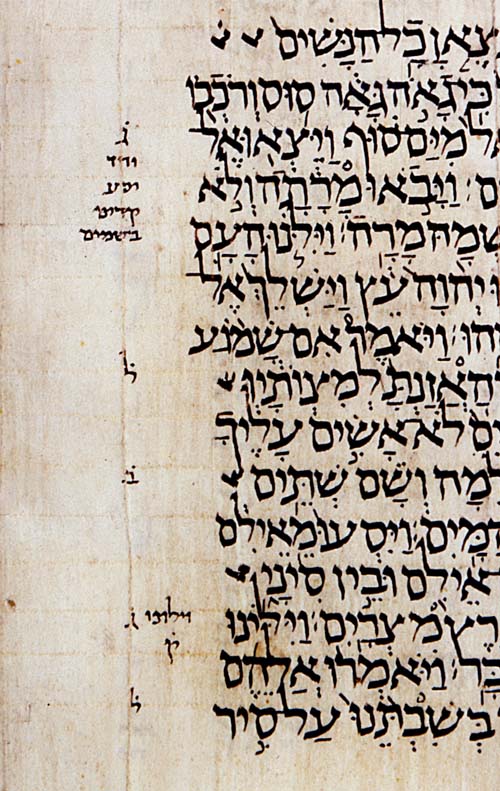

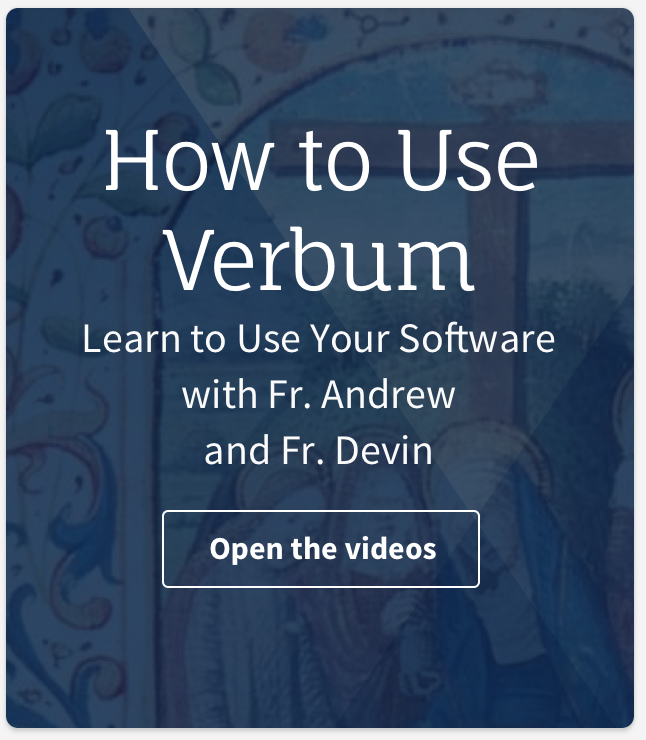
Hi,
I bought the Verbum Practicum some time back and am disappointed. I suspect that it is excellent for those well versed in Logos 5, however, as a beginner I find that the instructions move too quickly. Could someone tell me step by step (in slow motion) how to make the “collections” work?
Thanks,
Fern
Hi Fern,
First of all, I’m really sorry you haven’t been able to get the most out of Practicum. There are some other videos I’ve put up here on the blog on collections like this one: https://scripturestudysoftware.com/2013/04/01/how-to-use-verbum-for-apologetics-pt-1/ that might be helpful.
However, I’d love to help any way I can. Is there something specific you’re looking to do?
Hi Aric,
Thanks, I’ll look at the links and actually have looked at several already. So far the instructions do what computer experts always do, flit around the screen at lightening speed. 🙂
Yes, for the moment, I would really like to get my library arranged in “collections”. I learned how to put what I am presently reading in favorites but that space is limited.
I really would like, also, to have a “daily” lectionary. The one on the left panel only shows Sundays. What do I need to buy?
Thanks again
Fern
Hi Aric,
I found the Lectionary and put it on the books at top of home page but couldn’t figure how to make it show up on “left” panel where the weekly one is. Maybe there isn’t a way.
I went back to “collections” and from carefully written notes from your last video suggestion, still couldn’t list more than five books. However, in the library it shows that I have nine which was what I wanted in the Spiritual Direction Section.
Maybe this is just too difficult for an “ole” lady
Fern
Hi Fern, I’ve a few ideas about what might be happening. I’ll follow up by sending you an email with some screen shots and to hopefully work this out.
Thank you Aric And Louis for the information. I will certainly follow your suggestions as soon as I get to my laptop. I will let you know if I’m not able to get a better result. Happy thanksgiving!
Thanks so much Celeste. Happy Thanksgiving to you, as well!
I have spent hours downloading and syncing the upgrade to include the videos, only to be rather disappointed. The display is small, yet when I put it on full screen, portions of it are off the screen completely, so I can’t see it. The videos do not play smoothly, causing the audio to stutter, they’re timing out, locking up. This has been a very costly experience, both in time and money. I don’t mind paying for what I get, but this time I don’t feel I’ve gotten what I paid for! I really hope that this product improves…huge let-down after all the anticipation of the last several months. And I do have Verbum Master. The content of the tutorials is probably fabulous, but if I can’t access it, it’s of no benefit. Please continue to work on improving this.
Hi Celeste,
First, I’m really sorry to hear about the issues you’re having. We’ve noticed that some other users are having similar problems, and we want to fix the issues as quickly as possible. Would you mind answering these questions?
How are the monitor(s) connected (USB, HDMI, etc)?
What is the monitor layout? (number, size, position)
If more than one monitor, are the monitors connected to one video card?
If more than one monitor, what monitor is the app in? (main window or secondary)
In the meantime, make sure that before you attempt to a view a video you download everything first. You can do this by clicking on the resource and selecting, “download media.” Also, try instead of making the video full screen just maximizing the window.
Again, we’re really sorry about this Celeste! We’re working hard to pinpoint and fix these issues ASAP. Let me know if you need anything else.
Good evening Aric,
I have finally had an opportunity to sit with my laptop and try to watch the Practicum videos again. When I open the library, I type in Practicum and it comes up. When I open the resource I get the list of the videos. There is no place that I am seeing an option to “download media”… I guess I’m missing something. I’ll admit that I’m not the most tech savvy person!!
Also you were asking questions about my computer. I’m just on my laptop, Toshiba, guess my screen is about 15 inches diagonally I believe. Hope that helps. I don’t know if I’m doing something wrong, but the videos continue to stutter, not playing smoothly at all. When watching, I can barely see what is being done in the example. Would love an opportunity to talk to someone at some point. Please let me know if this is possible, or email me more suggestions. Happy to keep working at it.
thanks!
I’ve sent you an email with some instructions Celeste.
It looks like our developers have identified the problem with the full screen mode and are working on a fix. As Aric said, the best way for now to get the video to a viewable size is to open the panel in a floating window and maximize it.
Let us know if you are still having problems with choppy video after downloading all media and we will try to isolate and fix the problem.
Now that we have the videos – How do we activate the videos?
Simply type “Practicum” into your library, and the resource will open up. For a better experience, make sure you wait until the video has downloaded to start playing it. Let me know if you have any other questions!
I LOVE Logos and I use it every day. I go back to the days of Libronix. I have waited what seems like years for Practicum. This is third or fourth significant delay for Practicum. Is the price going to be further discounted for those who have waited so long? Is the price going to be even further discounted since you have given away the first part as a demo?
We’re so sorry for the delays. This is the first time we’ve ever released a major video resource as a company, and so we’ve run into some difficulties that we’ve only recently fixed. However, Practicum finally has a stable build and will be shipping within the next two weeks.
There won’t be any further discounts, but consider: The sample we posted is only one part of 33—a mere fraction of what you get in the entire training video series!
Again, I’m very sorry for the delays—we’re frustrated about it as well. Let me know if you have any other questions.
Thanks for the update on the Catholic Practicum and taking the time and effort to make sure the learning experience is up to Logos top professional quality! I know it’s been “in the works” for a while. I’ve looked at the initial previews and it is truly awesome. I’m really looking forward to the complete set of videos.
Many Blessings!
Outstanding introductory tutorial. I can’t wait to see all the completed tutorials.