Today we’re going to take a closer look into the Catholic Topical Index, one of the brand new tools and resources you get in the Verbum Plus libraries. The Catholic Topical Index is extremely easy to use, revolutionizing the way that you study in Verbum.
Watch the video below to learn more:
This Advent season get 10% off a new Verbum Plus Library and start using the Catholic Topical Index today! Use coupon code ADVENT13 at checkout.


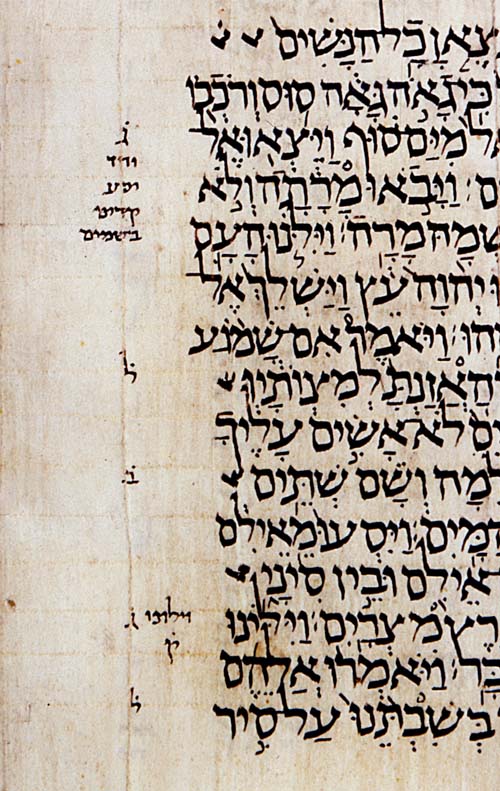

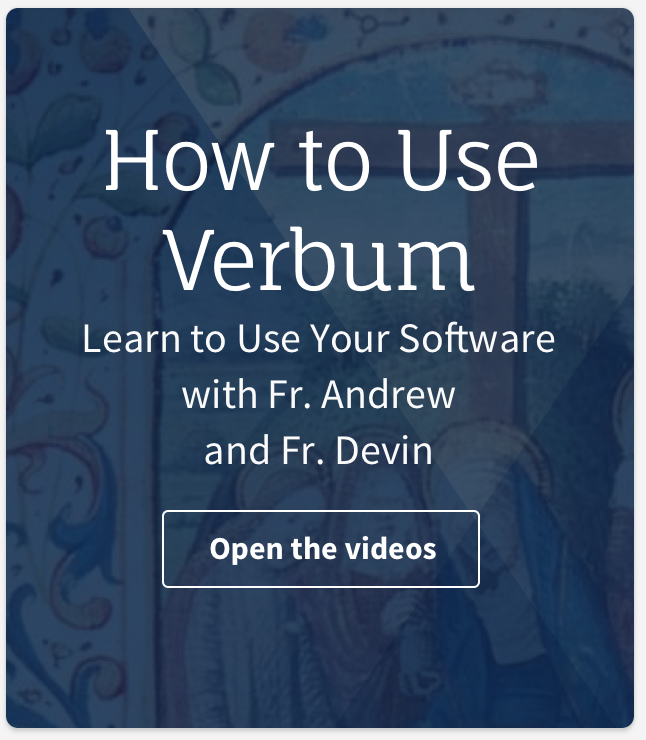
Wow…I love my Verbum software and use it almost every day. The folks at Verbum just continue to bring us more wonderful ways to study our faith and I am very thankful for everyone of you and the work you are doing. God Bless you all!
I have Verbum Capstone+ and some of my screens are rather different from the video demo. specifically in ‘cited by’ Catholic Topical Index is way down (presumably I need to prioritize?) but on opening the heading ‘Catholic Topical Index’ instead of just the topics headings showing – each topic heading is fully expanded requiring scrolling down +++
Is this a settings problem?
Hi Michael—both of these issues are easily resolved. They’re not really problems, but simply settings you can change depending on your preference.
First, if you want to move the Catholic Topical Index to the top of the Cited By tool, simply click on the menu button (the top left hand side of the Cited By tool), move your mouse to the place that says “Show Collections” and click and drag the Catholic Topical Index up to the top of your Cited By Tool.
Second, if you don’t want to see the fully expanded section, simply go back to the same menu and check “Compact View” instead of “Expanded View”.
Hope that helps!
Perfect – thank you. I now recall this was covered in Practicum. I will have to go back and relook at these videos and learn properly!