Here’s the third installment of our weekly Easter Apologetics video training series featuring Dave Armstrong. Remember, until Pentecost we are offering 15% off all of our base packages with the coupon code VerbumEaster2013. Watch the video below for some great tips on organizing your apologetics study session!
For this week only, you can get 15% off Dave Armstrong’s works with the coupon code ArmstrongEaster2013, or, get a Scripture-Study base package (or higher) and get all of Dave Armstrong’s works including hundreds of other resources and tools and save even more.
EDIT: As one user has mentioned, it’s important to put quotes around an author name if searching for one specific author.
Searching author:Dave Armstrong actually searches for both “Dave” and “Armstrong”. Make sure that if you just want to look up a single author you type either author:”first name Last name” or author:”last name, first name“.



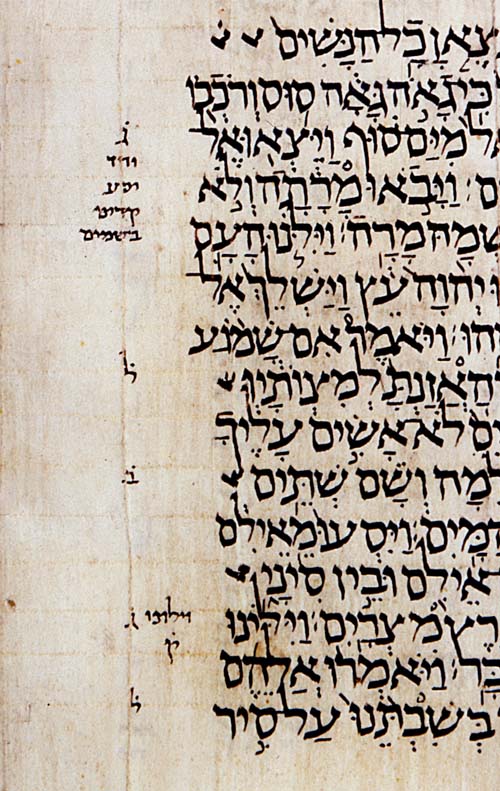

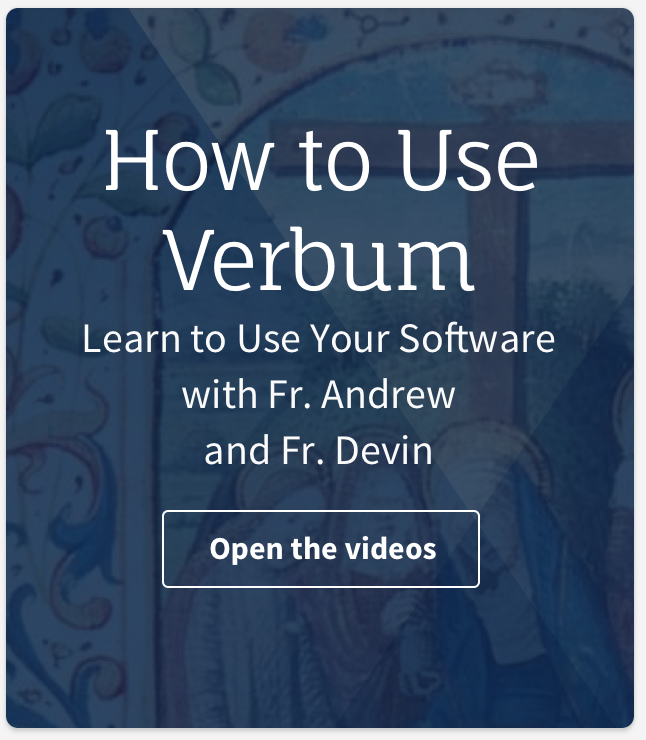
I like your videos, but you really shouldn’t teach people to use rules like ‘author:dave armstrong’. It happens to currently work with that particular author, but if you’d try it with ‘author:john calvin’ in my library, you’d end up with 12 books, only 4 of which were actually written by John Calvin.
That’s because ‘author:john calvin’ actually equals ‘author:john AND calvin’, which means ‘johnson’ will do as well as (any) ‘john’, and ‘calvin’ can be anywhere in the metadata, not just the author field (in this case 5 books have ‘Calvin[ism]’ in the title, 1 additional one has him as a subject, while 2 only mention him in the info panel).
The correct way to type that rule is ‘author:”dave armstrong”‘ or ‘author:”armstrong, dave”‘, with quotes, but with or without capital letters (I’m generally too lazy to use them).
Thanks fgh; I indeed forgot to put the quotes around the author name. I’ll make an addendum in this post.