
Are you a current Verbum user thinking about upgrading to Verbum 8? As with every buying decision, there’s lots to consider, and no two customers are perfectly alike.
We want to make sure you have all the information you need, so in this post we’ve pulled together common concerns we’ve heard from customers in your situation.
If you still have questions, feel free to ask us in the comments and a Faithlife employee will help you out.
Myth #1: If I get a Verbum 8 package, it will replace my current Verbum package.
The beauty of Verbum packages is that they stack. So if you own Verbum 6 and get Verbum 8, your new books and features don’t replace what you currently have, they add to it. When you purchased a base package, it was just that: a base. Everything you get from now on—including an upgrade to Verbum 8—adds to that base.
Myth #2: I have to buy more books to upgrade.
When you bought your first Verbum package, you got a digital library and a set of Verbum features. If you’re like some customers, you may be perfectly happy with the books you already have in your Verbum library. Now that Verbum 8 upgrades are available, you may be wondering, “Do I really want to invest in more books?”
The truth is, you can upgrade without investing in new books.
There are two type of Verbum 8 upgrades: a complete upgrade and a feature upgrade. A complete upgrade includes books and features that will be added to your base package. A feature upgrade just includes the features. So if you want to upgrade to Verbum 8 without adding new books to your library, this is the choice for you.
Learn more about feature upgrades.
Myth #3: I feel like I’m barely tapping into what my current package can do. Getting new features would be a waste.
We know that Verbum is packed with features and that it’s easy to feel overwhelmed. That’s why when we made Verbum 8, we challenged ourselves to make it the easiest-to-use version of Verbum yet. As one Verbum upgrader put it, “Verbum 8’s new Workflows build the study process step-by-step, making the power of Verbum accessible to everyone, even those new to studying the Bible.”
With Workflows, you just choose the type of study you need to do—like devotions or a word study or sermon prep—and Verbum gives you clear step-by-step instructions. It’s not just for beginners, either. For example, there’s an in-depth passage exegesis workflow that will help you do truly detailed study that would make a seminary prof proud.
And best of all, Workflows show you which books and tools to use at each step. It’s a great way to make use of the features you currently have and the new stuff you get when you upgrade to Verbum 8.
Myth #4: If I get a “lower package” it’s a downgrade.
Let’s say you own Verbum 7 Platinum. If you get Verbum 8 Gold, isn’t that a step down?
No.
As described above, an upgrade adds to what you currently own. Think of it like adding another wing to your virtual library. You could make a large addition or a small one, but whichever you choose, you get more books and more features.
That means you have lots of upgrade options to choose from, no matter your budget. And thanks to Dynamic Pricing, you’ll only pay for what’s new to you. You literally could save hundreds of dollars on your upgrade because of it.
Still have questions? Let us know in the comments and we’ll give you the information you need. And consider taking this quick quiz to get a personalized Verbum recommendation.

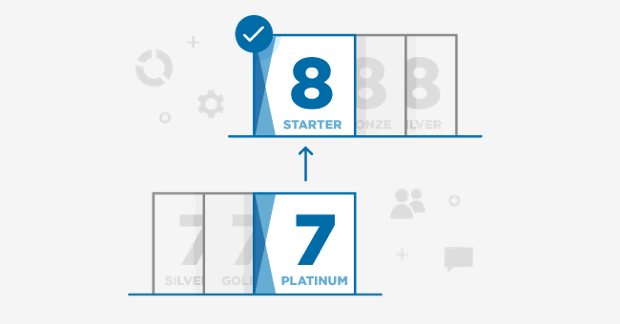




on the endorsement page for Verbum, there is a typo….Most Rev. Samuel Jaquila is in reality “Samuel j. Aquila” the Archbishop of Denver.
Thank you, Deacon Rick Bauer, for alerting us! We will make sure to correct it.