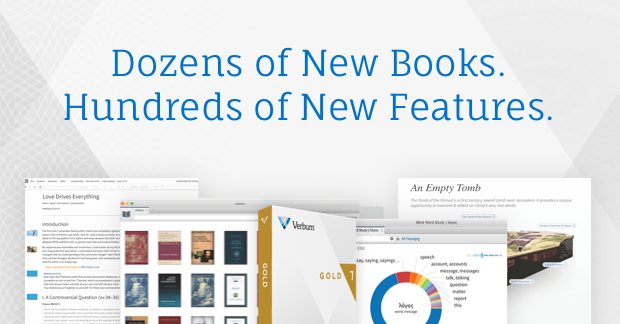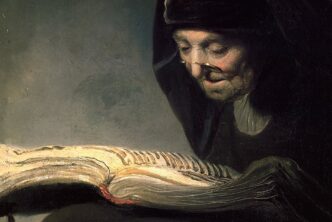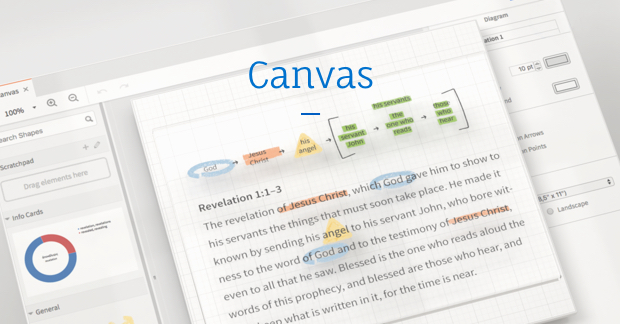Verbum 7 gives you more books and new features that expand your library and provide you with greater insights and richer studies.
Verbum 7 gives you more books and new features that expand your library and provide you with greater insights and richer studies.
And if you’re currently using an earlier version of Verbum, there are major benefits to upgrading.
Expand your current library
For many of us, growing and cultivating a library is a joy and an investment. We treasure each book even if there’s only a single chapter or passage we refer to because it gives us a greater understanding of the Bible. And we never want to lose that investment.
That’s why when you upgrade to Verbum 7, you’re expanding your current library by keeping everything you already own and adding new books included in your new base package.
And each of these new references, commentaries, study Bibles, and resources included in Verbum 7 have been carefully selected to work seamlessly with all the new features.
To see what new titles you can gain by upgrading, compare your current library to the new Verbum 7 library here. But make sure you’re signed in so you can see exactly what will be new for you.
Go deeper with more features
Verbum 7 has dozens of new tools that integrate into your expanded library, giving you even more ways to discover the relevant information you need and pull it together in meaningful and concise ways.

You can now compose your entire sermon in the new Sermon Editor feature. As you study and prepare, Sermon Editor will help you compose your notes, form your outline, and even create handouts and multimedia slides automatically.
The new Verbum 7 Course Tool gives you customized courses in books of the Bible and topics based on the resources in your library. Select what you would like to study and Logos arranges all the material for you in a clear format and even schedules a customized daily progress plan with optional reminders. Make notes, highlight passages, and gain a greater understanding of the Bible.

Verbum 7 also includes more options for you to customize your experience by letting you save and quick start your favorite layouts and workspaces.
These are just a few of the several dozen new features to get you spending more time in the Bible and less time searching through paper books across several bookshelves, potentially missing important insights along the way.
Learning Verbum 7
But for many of us, upgrading to those new features might be a question of time. That’s understandable.
After all, it takes time to learn something new. And with your current Verbum package you know where all the buttons are and how to do exactly what you want. You’ve been around the learning curve and have come out on the other side better for it.

That’s why Verbum has partnered with our sister software, Logos, to provide general purpose video tutorials to help you begin using the software as quickly as possible.
You can also find many videos and other helpful training resources on the Verbum blog.
Save with Dynamic Pricing
Upgrading to Verbum 7 can also be affordable through our Dynamic Pricing. The price of each Verbum base package is customized for you so you don’t pay twice for what you already own. You’re only paying for your new books and new features, oftentimes at a fraction of the normal price. And by taking 20% off, you save even more.
Discover what will work best for you.
Verbum 7 offers many base packages so you can choose what works best for your needs. But if you’d like some help in choosing the right one, give us a call at 888-875-9491. We’re ready to help.
Upgrade to Verbum 7 today to save 20%. But remember, this is a limited-time offer!