This Lent (beginning March 5th) we’re doing something special. Until Easter, we’re giving away a free copy of Lenten Grace: Daily Gospel Reflections so you can study the daily readings along with us and hundreds of others. Not only can you get this book for free in Verbum, you can have the readings delivered straight to your inbox all through Lent!
To get daily Lenten emails, simply sign up here.
Study with others in the Verbum Faithlife group
Faithlife lets you share notes, collaborate in groups, and discuss what you’re learning with others who are in the same group as you. This year, our Lenten discussion will be held in the Verbum group.
To join the Verbum group, first sign into Faithlife. If you don’t already have an account, simply go to faithlife.com and register (it’s free!)
Once you’ve registered, go here to join the Verbum group. Click “Join,” and you’re in!
Start by connecting to the 2014 Lenten Journey reading plan. Joining the reading plan helps you keep up-to-date with the daily readings, as well as make and read community notes.
Don’t just study—share.
It’s easy to share with others using the free Verbum App. If you don’t already have Verbum for your phone or tablet, simply type in “Verbum” in your app store and install it.

Once you have Verbum, sign in with your Faithlife credentials and open up to the 2014 Lenten Journey reading plan to start studying. (Keep in mind, the reading plan doesn’t start until Ash Wednesday.)
In Verbum, there are two kinds of notes you can make. The first is a private note, one that is kept on your device(s) and only visible to you. Just like highlighting and adding notes in the margins of your own books, private notes help you engage with and organize whatever you’re studying. Community notes are different in that they are visible to anyone you decide to share them with. So, for example, if I wanted to share a thought from the daily readings in Lenten Grace: Daily Gospel Reflections, I would simply highlight the text I wanted to share and select “note.”*
Then, choose “community note” to share it with the Verbum Faithlife group:

This way anyone in the Verbum group can respond to the notes you’ve made, as well as glean from your own reflections on a verse or topic.
If you want to learn more about using Faithlife, check out this post.
Make this Lent fruitful. Study the Gospel readings each day, then read and share reflections with other users. Join us this Lent as we study God’s word to better prepare our hearts in this season of sacrifice.
*The UI will look different on different devices, but the process is the same. These screenshots were taken on an Android device.

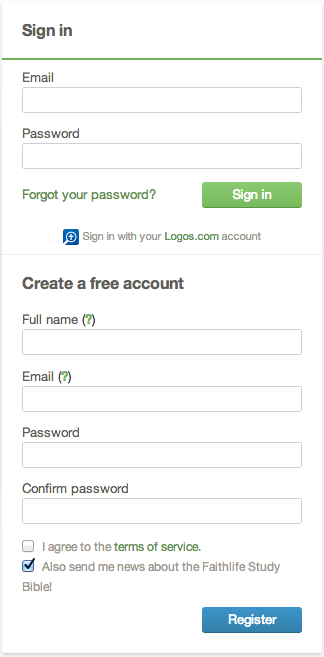




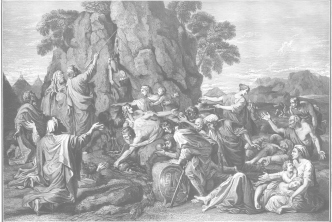
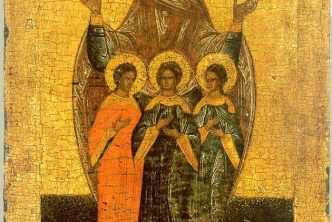
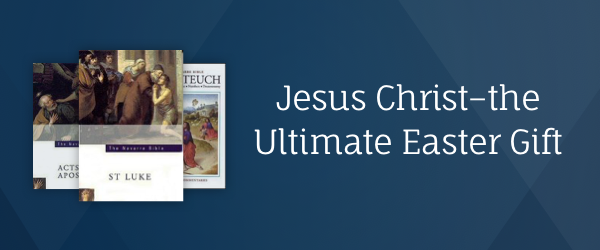
[…] Verbum Bible Software is offering afree copy of Lenten Grace: Daily Gospel Reflections by the Daughters of St. Paul. It’s part of the Verbum Lenten Journey, which offers daily readings, meditations, and discussion groups. […]
[…] Verbum Bible Software is offering a free copy of Lenten Grace: Daily Gospel Reflections by the Daughters of St. Paul. It’s part of the Verbum Lenten Journey, which offers daily readings, meditations, and discussion groups. […]