Study the liturgy in new, powerful ways with the Verbum Plus Libraries. In addition to the updated Lectionary Layout, we’ve added a new lectionary section in the Passage Guide, so you can see where and when in the liturgy the passage you’re looking for is located. Watch the video below for more information:
Don’t forget—you can save 10% on any Verbum Plus library with the coupon code ADVENT13 all through Advent! Get a Verbum Plus library today and start studying the Scriptures and liturgy like never-before.


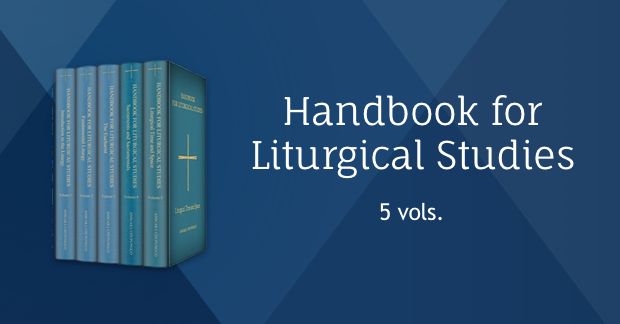
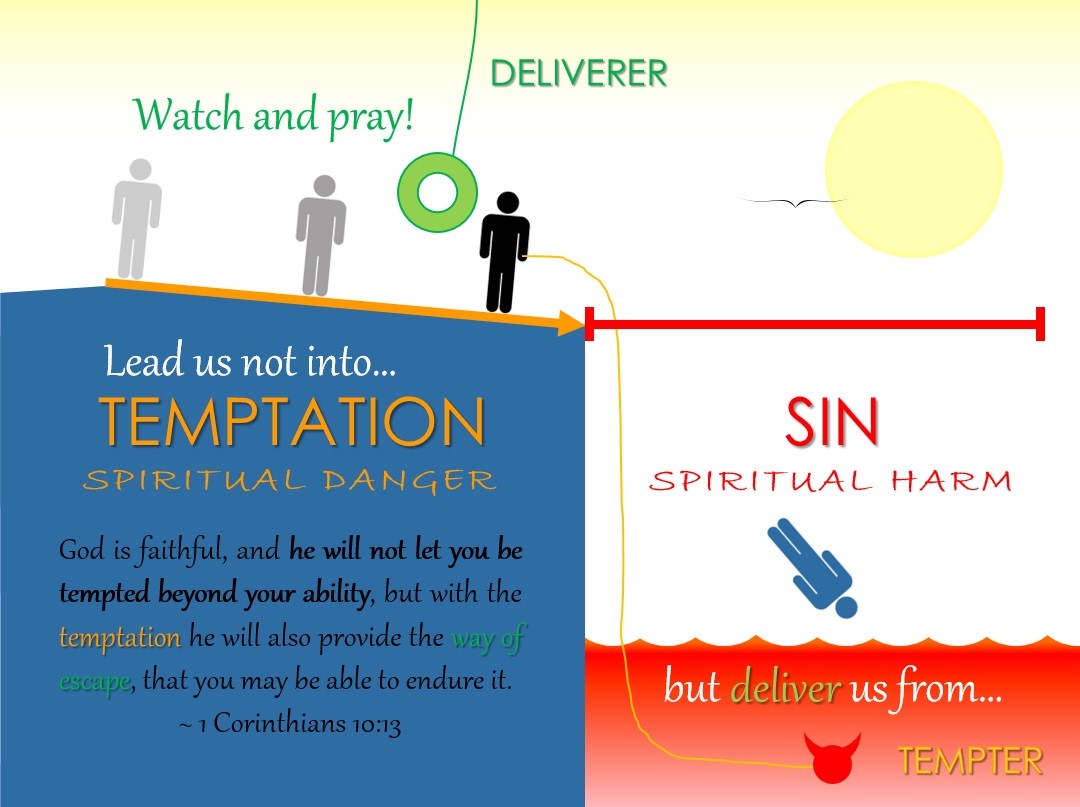

Aric, the vid mentions that the lectionary layout is “completely customizable” and that we can control exactly what resources open up in it. But the vid did not show how that can be done. How exactly do we do that? This is most important… Thanks!
The customizability of the Lectionary Layout largely has to do with prioritization and the layout itself. For instance, if you wanted to see a different commentary in the bottom right hand tab, simply go to your Library menu and prioritize whatever resource you want to see as first. As far as the layout itself goes, the windows are not locked down—you can move them around just like any layout in Verbum.
Perhaps I’ll make a “customizing Verbum” video in the near future! Let me know if you have any other questions Bob.