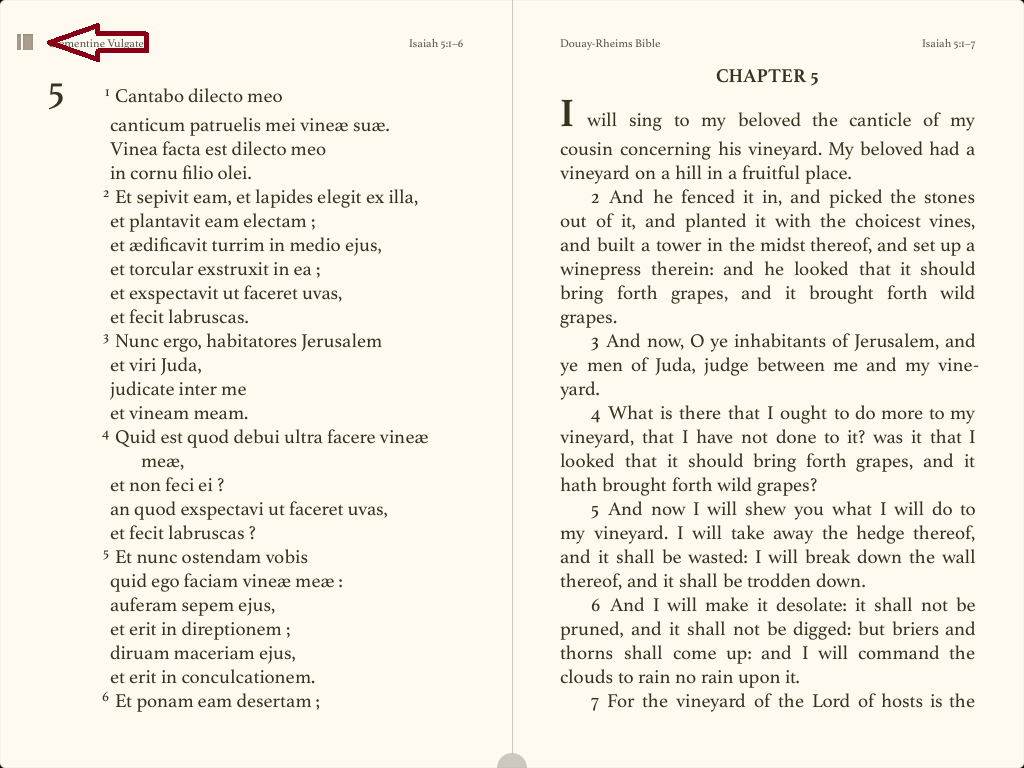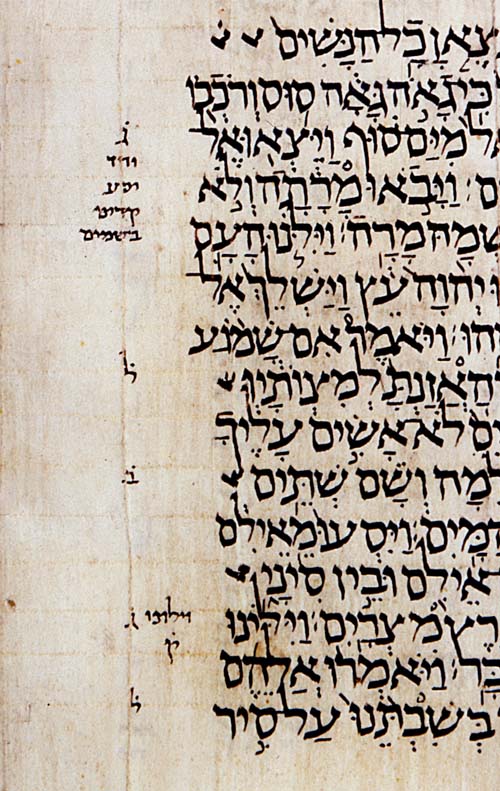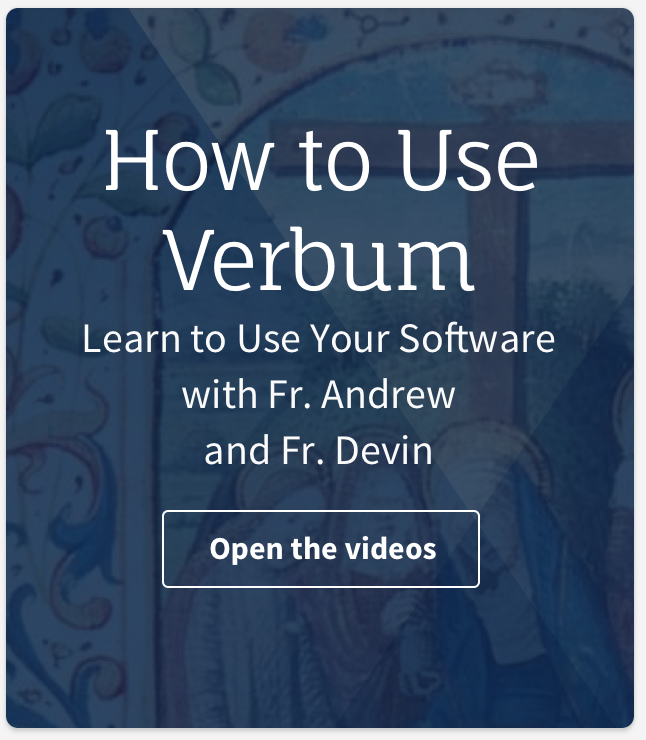We mentioned in the original Year of Faith post that you could download mobile apps and “read and discuss the Catechism on the go.” Let’s talk about the mechanics of that opportunity.
Assuming you’ve downloaded the Logos Bible app and successfully connected to the reading plan, you’ll be able to follow it and take notes from your mobile device.
Your app opens right to the place you left off, so if you were reading previously, you might find yourself already in a resource. Simply press the menu button in the upper-left-hand corner to navigate anywhere else in the app.
From this menu, select the magnifying glass icon, and notice the slide navigation dots at the bottom of the page. These indicate that there are additional pages just a slide away.
Swipe over to the documents tab and select the shared reading plan.
Notice that when we’re in the menu above, the right side is brighter. This shows us the active side of the screen, where the reading plan will open.
Next, tap the left side of the screen and then select the day’s reading. This will open the Catechism on the left. If you forget to activate the left side of the screen, the Catechism will open over the reading-plan document on the right (which can also work well, if you want to have another resource open on the left).
Posting Community Notes
Posting a Community Note is just like posting any other note in mobile: tap and hold to select a word. Drag the ends of the selection to highlight the section you want, and then press “Note.”
In the window that appears, select Community Note at the very top.
Be sure to share with “Logos’ Year of Faith” so that everyone can see it and reply.
Responding to a Community Note
If you see a comment in your Catechism, click it to open the comment in an overlaid panel. Click the pencil icon in the upper right to create your own unique note, or select one of the options below the existing note to interact with the community.
From the Home Page
You can also access your reading plan right in the home page. Notice, once again, the slide navigation dots at the bottom of the top-right pane. Swipe over to “Devotions” to find a link straight into the Catechism. This link will not open the reading plan document, but is a more direct route to the readings themselves.
And you can always access the home page from the menu where we started:
Get the Logos apps today and be ready for the Year of Faith. Read your Catechism in the waiting room, on a bus, or during your lunch break. You take your faith with you wherever you go; now bring your Catechism, too.