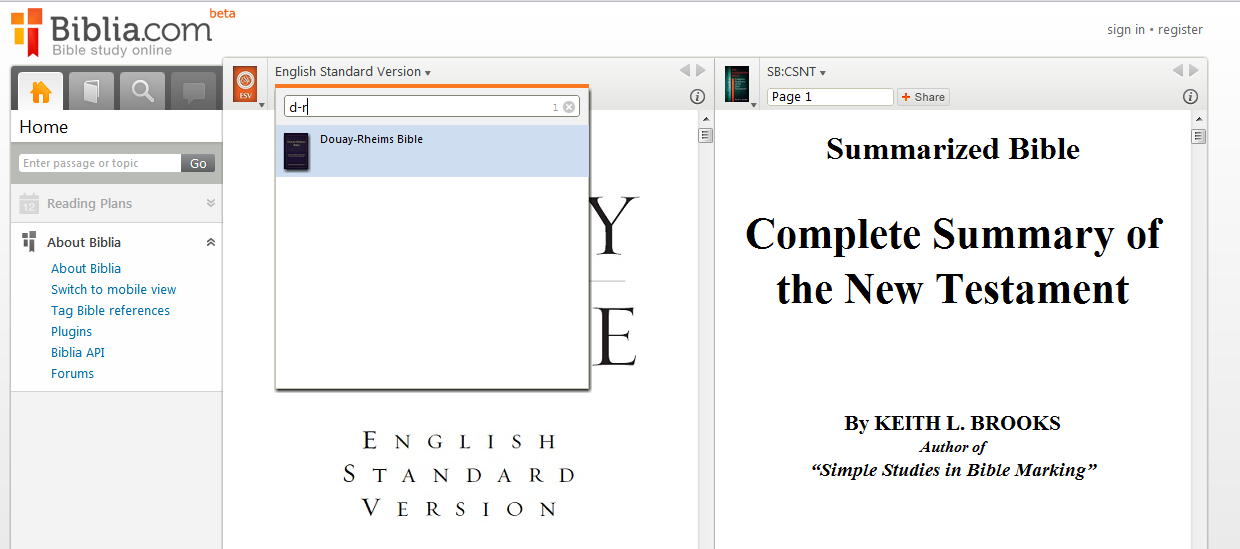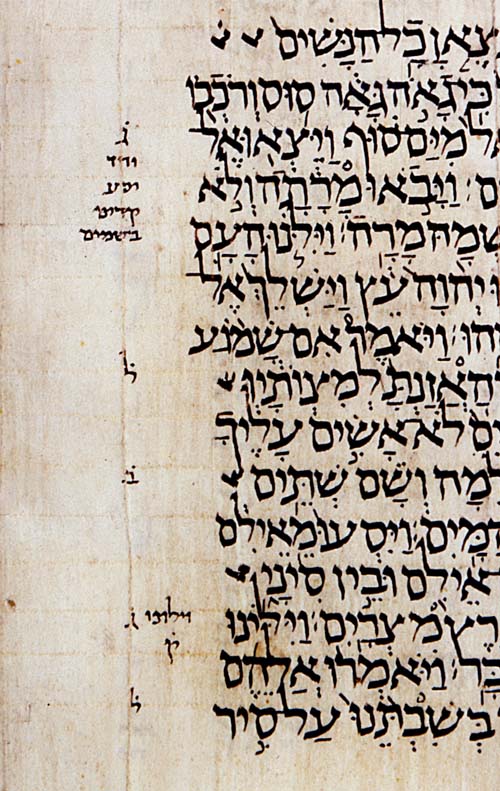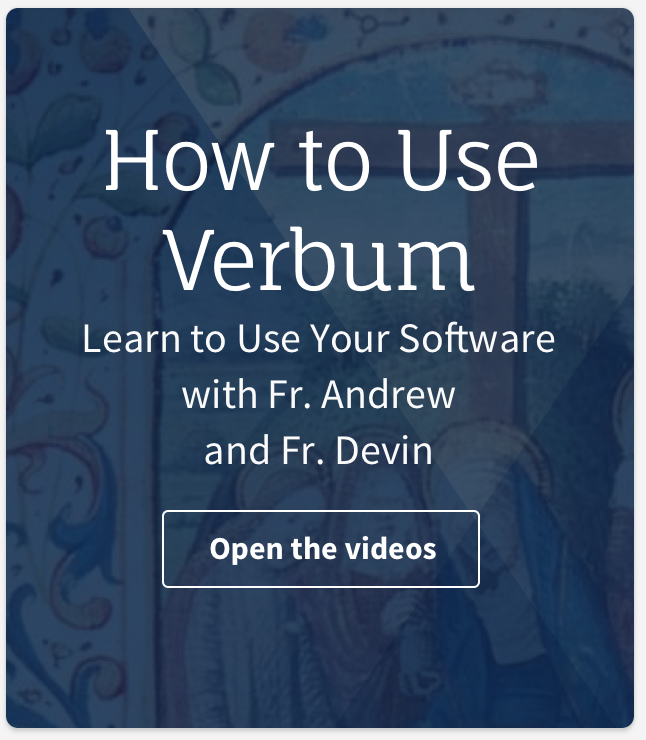If you haven’t discovered Biblia.com, it’s worth a look.
When you first land on Biblia.com, click the arrow next to “English Standard Version” and type “d-r” to open the Douay-Rheims Bible.
This is accessible to anyone, Logos user or not. In the right panel, you can open the Clementine Vulgate for the authoritative Catholic translation of the Bible. Note that, when you search for “Vulgate,” the Douay-Rheims also appears on the list. This is because the Douay-Rheims is a direct English translation from the Clementine Vulgate.
Biblia has several Logos features built right into the site. You can adjust text size, link panels, and toggle the visibility of community notes. However, the linking is less sophisticated on Biblia: the two panels are either linked or not. You won’t find an option for multiple link sets. Also, community notes will only start to show up once you’ve signed in.
Signed-In Features
Click the “sign in” link in the top-right corner, and use your Logos account to access your personal Logos library from any computer.
Notice two major changes when you log in: 1) The Notes tab brightens, and 2) community notes appear in your Bibles.
The new Notes tab gives you all of Logos’ community notes capabilities. You can view existing community notes, compose new notes, and share them with any Faithlife group. However, this notes feature only works for Bibles.
Searching
The Search tab supports much of Logos’ search power, including Boolean and proximity operators.
While it works even when you’re not signed in, fewer resources produce fewer results. As with the desktop application, you can choose to search in a single resource or “Open Books,” “Top Bibles,” or “Entire Library.” Biblia.com gives you the power you need when you’re away from your desk and you just want to look something up quickly on a friend’s computer.
Logos makes it easy to access your resources from anywhere. Wish you had more to access? There’s an easy fix for that.