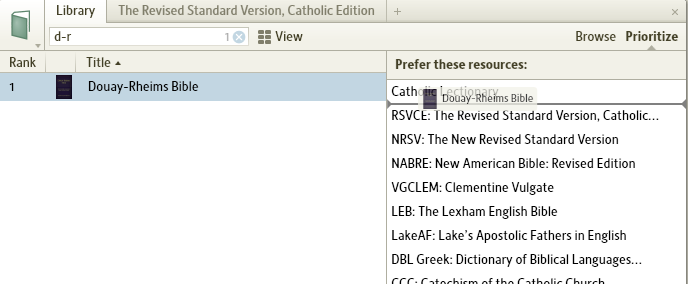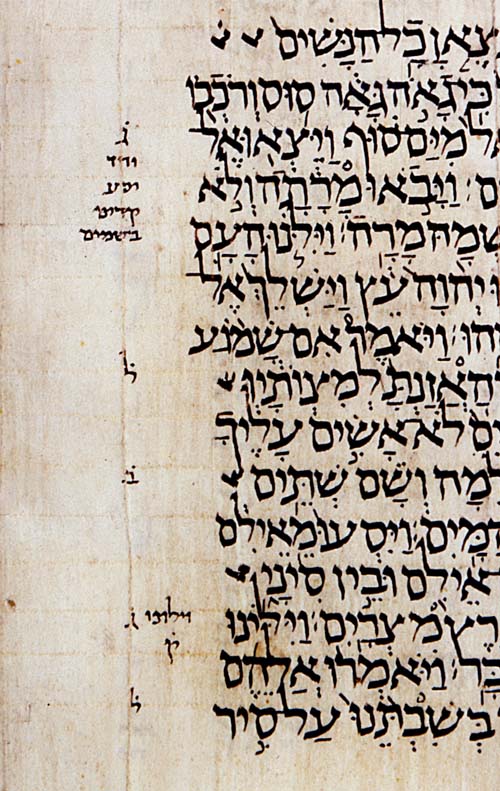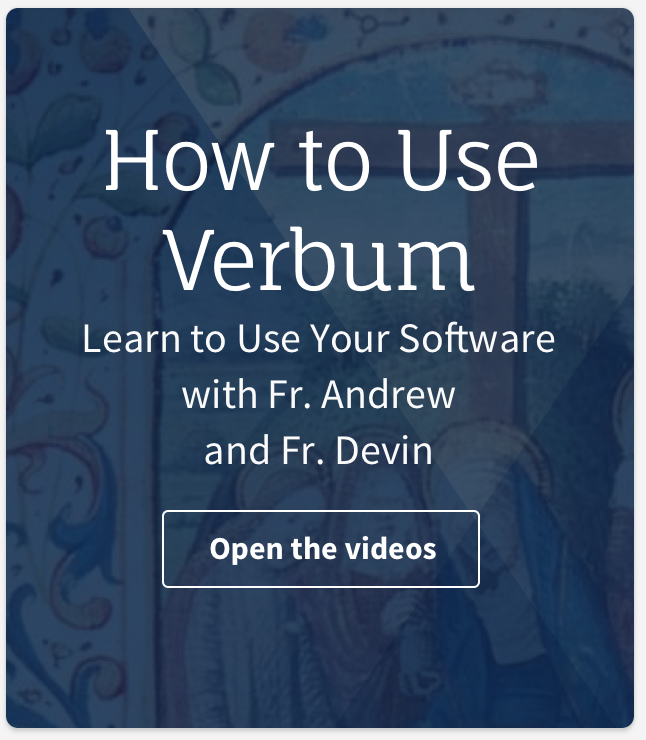One of the first, most important steps for setting up Logos is prioritizing the resources in your library. If you haven’t already done some basic prioritization—setting up, at a minimum, your preferred Bible and lectionary—take a look at this earlier post to learn how.
Beyond this basic setup, though, prioritization offers some advanced options that let you further refine and customize the way the linking between your resources works.
For example, I have my library priorities set up to prefer my modern Catholic translations, like the RSVCE and NABRE, but if I’m studying the Summa Theologica, I know that St. Thomas was using the Vulgate and that, at times, there are important differences between the Vulgate and modern Bibles based on modern editions of the original Greek and Hebrew. Consequently, it would be helpful to be able to prefer the Vulgate or the Douay-Rheims, which is an English translation of the Vulgate, for Bible references in the Summa Theologica.
I can set up Logos to do this while keeping my general preferences in place using the advanced options for prioritization.
To start, prioritize the resource like normal, placing it above your other preferred Bibles. In Library, click “Prioritize” in the upper right and drag the resource above the other Bibles in the list. Placing it above the other Bibles means that Logos will check this prioritization rule before it checks the others.
Now, right-click the title of the resource in the list and select “Set prioritization limits (advanced).”
This brings up options to limit the prioritization rule by reference type, reference range, or resource. In this case, we’re interested in limiting the prioritization to references from the Summa Theologica, so click “from this resource” and select the resource you want.
The finished rule looks like this:
So, for references in the English Summa Theologica, Logos will prefer the Douay-Rheims Bible, but for all other references, it will fall back to the rest of the list.
If I open the Summa, I now see the Douay-Rheims Bible when I hover or click on a Bible reference, but from any other resource, the RSVCE is still preferred. Note that with a limited prioritization like this, you can still have a separate, general prioritization for the resource. For instance, I can prioritize the Douay-Rheims below my other English Bibles like so:
This means that the Douay-Rheims will be prioritized first for the Summa Theologica (English) but, for all other resources, be prioritized after the RSVCE, NRSV and NABRE.
Here are a few other ideas for limiting priorities by resource you might consider:
- If the NABRE isn’t your preferred Bible, you might consider prioritizing it for references from the Catholic Lectionary, since it’s the closest translation to the text in the US Lectionary for Mass. As above, prioritize it above other Bibles and then limit the prioritization to references from the Catholic Lectionary.
- Lust, Eynikel, and Huaspie’s Greek-English Lexicon of the Septuagint (LEH) is a great reference for studying the Greek of the Septuagint that’s included in Catholic Scholar’s, but you probably don’t want it to be the first option for New Testament words, so you can prioritize it just for references from the Lexham Greek-English Interlinear Septuagint or other Septuagint texts. In this case, you would prioritize LEH above other Greek lexicons and then limit it to your preferred Septuagint. Note that you can create multiple limited prioritizations if you want to prioritize it for multiple LXX texts. Just repeat the process for each LXX text.
- Prioritize the Catechism of the Catholic Church for references from the Catechism itself so that its glossary will be preferred over your English dictionaries when you look up words in the Catechism. To do this, prioritize the Catechism above dictionaries and other books with English headwords, and limit the prioritization to the Catechism.
If you’re the kind of person who likes to tweak options for an optimal experience, you can make your prioritization rules as subtle as you need to move smoothly through your library in the way you like.