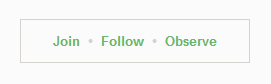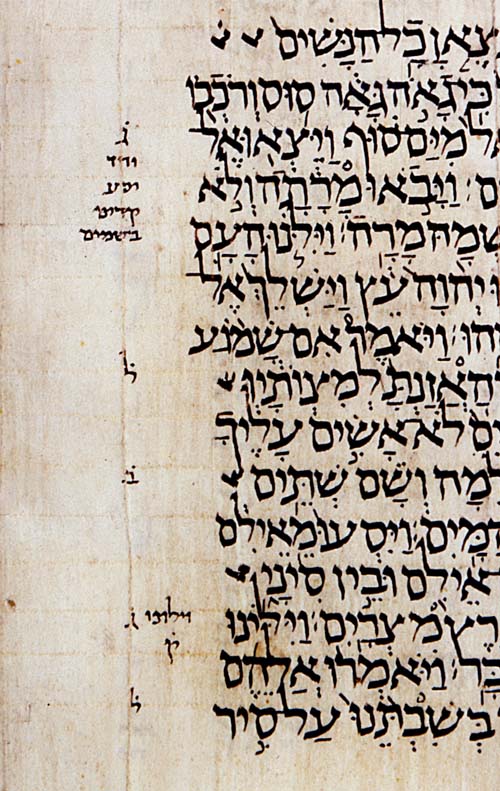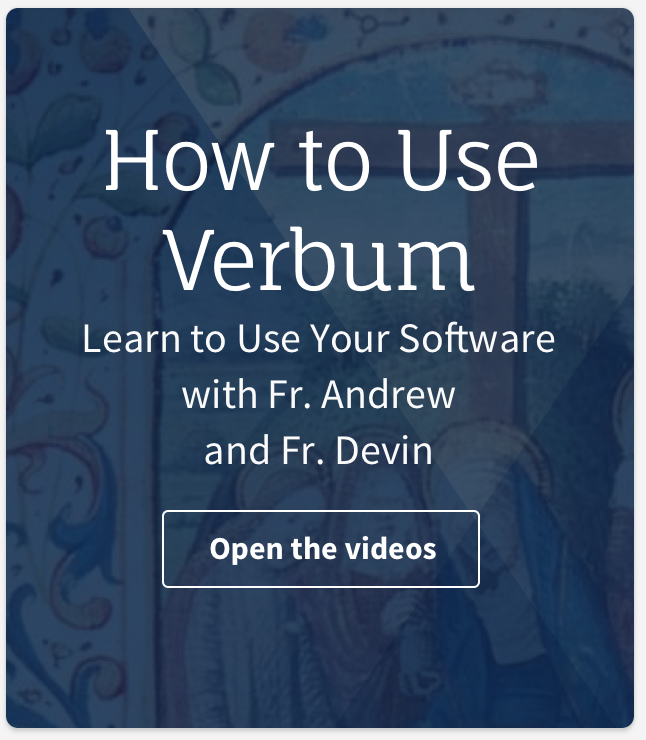Some of you have already joined Logos’ Year of Faith group on Faithlife. Welcome! Here are the ins and outs of what we’ll be doing this year—and what we’re capable of doing in the future.
Connecting to the Reading Plan
By now, you’ve probably joined the group and the reading plan. If not, visit https://faithlife.com/yearoffaith and click “Join” in the upper-right-hand corner of the page.
Then navigate to the “Documents” tab and click “Connect.”
Now the “Today’s Readings” section will populate with the week’s readings. Paragraphs 1–37 will be the first week: that of October 11.
While this heading is clickable, the link will take you to Biblia.com—not the recommended reading environment.
On the Desktop
At the top of your Logos Home Page, your reading plans display in a ribbon format. Our shared reading plan will have the Year of Faith logo as the image. If the reading plan does not show up in this position (probably because you have other reading plans), you can press the arrow on the right to scroll to the correct plan.
Alternately, you can go to File > Read the CCC During the Year of Faith to open a separate window displaying the plan.
This view allows you to toggle between “Overview,” “Calendar,” and “List” views, so you can plan ahead or just see the big picture. Click on any reading to jump right into that section of the Catechism.
The Interesting Part—Posting Notes
I do think it’s cool to have a reading plan, reminders, and an autobookmarking system to read the Catechism, but don’t worry—Faithlife is much cooler than all that.
Once you have the Catechism open to the section you want to read, you’re bound to find an interesting, confusing, or otherwise noteworthy passage. This is a perfect reason to start a discussion. Highlight the passage and right-click, and then select “Add community note.”
This will open the Community Notes panel. The “Title” and “Note” fields are self-explanatory. But be sure to click the group name at the top and select Logos’ Year of Faith as the group you want to share the note with. If you just post it on “My Faithlife” (the Faithlife equivalent of your own wall) or another group you belong to, you may not get as many responses.
Once you click “Post,” the comment will appear in the Community Notes tab on Faithlife.
In Logos, it will appear as a small green speech bubble. Click the bubble to view the note.
Notice that when you post a note, your icon is solid green. When another person posts, his or her icon will appear as an empty green bubble.
And Faithlife makes it easy to reply to and like others’ comments, and do much more.
All Those Little Icons Are Distracting
I doubt many of you are actually thinking this, but it’s a valid concern for several reasons. The most likely in my mind: what about when the Year of Faith is over? It would be nice to have access to the old notes, but I don’t need to see them all the time.
Simply go to the Visual Filters dropdown menu and toggle which reading plans and community notes you want to see. This is also great when you’re participating in multiple group discussions. You can see what’s new in a smaller group that’s also reading the Catechism without sifting through comments from a larger group.
Recommended Settings
This last section is possibly the most important when it comes to using Faithlife, and I will keep it very brief.
Go to your Faithlife profile and select “Edit Profile.”
The main page offers the opportunity to update your photo, share a little something about yourself, etc. But the Notifications tab is what we’re going to look at.
The most important sections to look at are “Posting” and “Messages.” Expand one of these sections to see the option of simply getting a Faithlife notification (which requires that you log in to Faithlife to see new comments, replies, or posts) or receiving notifications by email. You can also click the “Group overrides” icon to select whether individual groups email you, notify you, or both.
Once again, this is critical as you join more and more groups. I’m going to make sure I receive emails from Logos’ Year of Faith group, but I will leave everything else as a notification. These emails will also function as a reminder in my inbox to read the Catechism each week.
I hope that wasn’t too much for one post. If it was, you can reread the second half tomorrow.
P.S. If you want to participate but don’t have the Catechism, yet, you can get the Catechism of the Catholic Church Collection for 15% off this week by liking our Facebook page or following our Twitter feed.
Don’t forget to tell your friends!