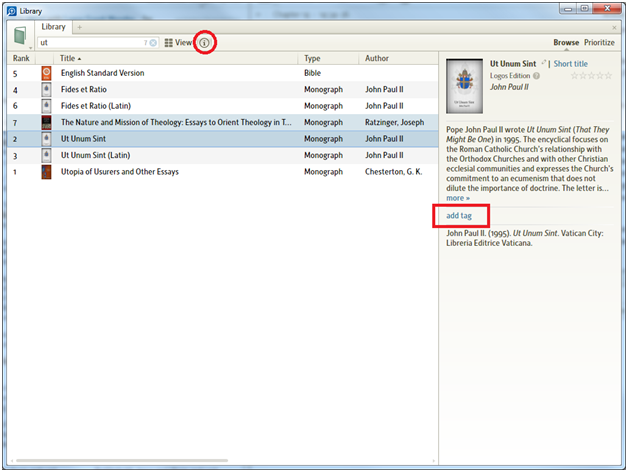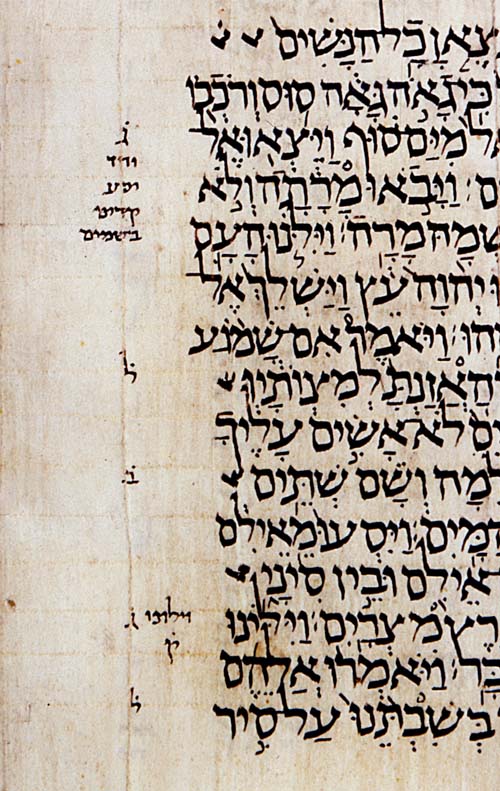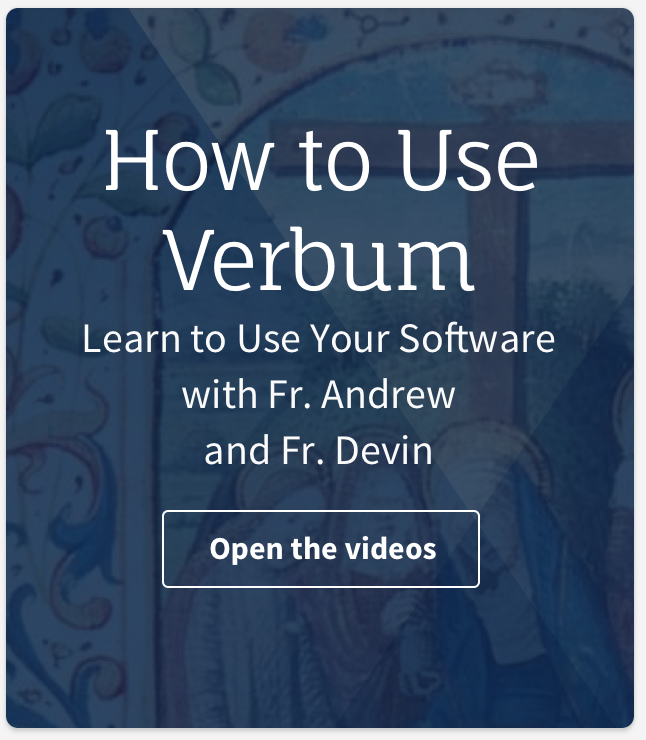One of the most useful things you can do with Logos resources is give them tags. Tags are essentially custom pieces of metadata, and they behave like other pieces of data—author, publisher, or resource type, for example. When you tag a resource, that tag becomes a search criterion, and the resources that share that tag become basically a collection. You can add a tag to a resource in its information panel.
Often, you’ll want to add the same tag to many resources, and going one by one can be tedious. Luckily, with Logos, you can add a tag to multiple resources at the same time. Let’s say I want to add the tag “encyclicals” to all the papal encyclicals in my library. First, I sort my library for author:Benedict XVI. Next, I highlight the first encyclical on the list, hold down Shift, and click the last encyclical. (Make sure not to click the title or cover icon, or the resource will open.) Then, I open the information panel and add the tag “encyclicals” to all the resources.
I’m going to do the same thing for author:John Paul II and for title:The Papal Encyclicals. With all these papal encyclicals tagged “encyclicals,” we can sort our library just for them, limit our searches to just these resources, or add them to a custom Passage Guide template or Cited By tool. In just a minute or two, they become far more useful.