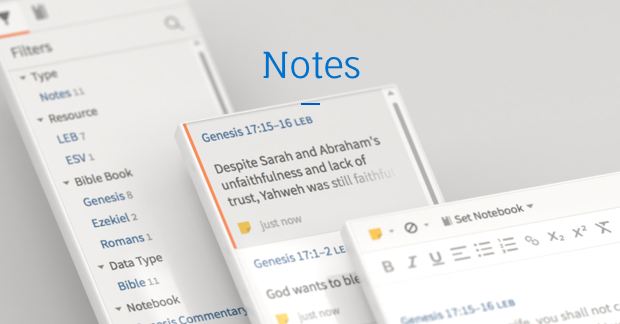Notes is where you store your insights. It’s how you capture that important observation, powerful quote, or memorable illustration in Verbum so you can return to it later.
Notes is where you store your insights. It’s how you capture that important observation, powerful quote, or memorable illustration in Verbum so you can return to it later.
Verbum 8 brings new and powerful changes to Notes, making it easier than ever to capture, organize, find, and share your insights.
As power user Mark Barnes said, “The new notes tool in Verbum 8 makes all my existing notes and highlighting immensely more useful, as I can now find and read my old notes—on any subject—in a matter of seconds.”
Here’s what’s new in Notes—available in all Verbum 8 packages—followed by answers to some frequently asked questions about the changes.
New in Notes
These are just three highlights from the complete list of improvements and additions to Notes.
You can also read a tutorial of the new Notes feature for a more in-depth look.
Smarter, automatic tagging
Verbum now tags your notes for you.
When you take a note on a book or Bible passage, Verbum automatically tags it with the book title, date, Bible reference, and other important data. This saves you time and makes your notes easier to organize and find.
Of course, you can also add your own tags as you need.
Get Notes in any Verbum 8 base package or upgrade.
Better organization with notebooks
Now you can group your notes however you want.
Create a Notebook for any subject or type of note. Doing a study of Hebrews? Start a “Hebrews” notebook. Or bring all your favorite highlights and illustrations into a “Quotes and Illustrations” notebook.
Get Notes in any Verbum 8 base package or upgrade.
Faster searching with filters
New filtering options make it easier than ever to find your notes.
Drill down to the smallest detail, like a verse you tagged to memorize in Colossians:
![]()
You can filter by several categories just by typing or clicking, so it only takes a few seconds to find what you’re looking for.
Again, these are just the highlights. Read the Notes FAQ for a whole list of additions and improvements.
But what about . . .
If you are familiar with Notes from previous versions of Verbum, you may be wondering what happened to some of your favorite features.
With these big improvements to Notes came a general overhaul, which means some features are in different places than they used to be, and others are retired or coming back soon.
We listened to feedback from early testers of Verbum 8 and compiled some of their questions and concerns in this FAQ page. Go there to learn:
- What’s new and improved
- What’s coming soon (ordered by priority)
- What features are no longer part of Notes
- Answers to commonly asked questions
We have a whole team dedicated solely to Notes—listening to your feedback and working on improvements and additions.
If you have a question about Notes, check out the Notes FAQ page first. You may find your answer there.
Here are just a few of the questions and answers you’ll find there:
How do I get the new Notes tool?
We’ve already done the work to make all your notes and highlights work seamlessly in the new system. When you upgrade to Verbum 8, all your notes and highlights will be ready to use in the new system on all platforms.
Where are my note documents?
Your note documents from the old system have all migrated to the new note system as notebooks with the same name. Think of them as folders for your notes. You can find them in the left sidebar under the Notebooks tab.
Can I access all of my notes and highlights on my PC, Mac, Chromebook, iPad/iPhone, or Android device?
Yes. The new note system was built to work seamlessly across all your devices. After you’ve upgraded to Verbum 8, all your notes and highlights will sync across all your devices as long as you’re connected to the internet.
Can I try the new note system before upgrading to Verbum 8?
All of your notes are available right now on the Verbum web app. Go try it out for free, and see how you can browse your notes with the new facet system. (Just remember, any new notes or edits you create on the web app won’t sync back to your desktop until you upgrade to Verbum 8.)
Can I still use the old notes system?
You might still be using an older version of Verbum (either on your desktop computer or mobile device) and taking notes and highlights in the old system. That’s okay; your notes will continually migrate forward to the new system so that when you are ready to switch to Verbum 8, your notes will be ready for you.
Find more answers on the Notes FAQ page.
Ready to try notes?
Capture, organize, and find your insights easier than ever in Verbum. Shop Verbum 8 packages to try the new and improved Notes.