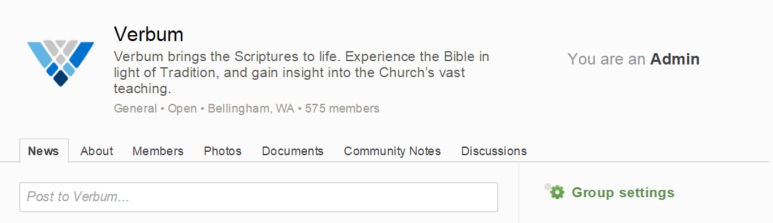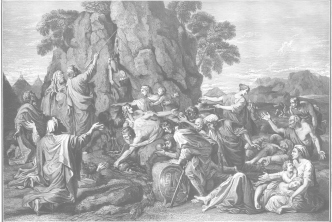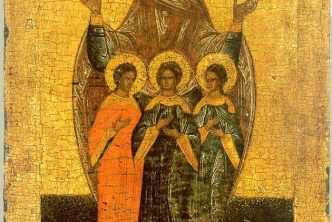This guest post is by Alex Renn, Verbum Marketing and Operations Team Lead.
Today we’re going to look at Faithlife, Verbum’s social component.
This post will give you a basic understanding of how to use Faithlife. In a future video, we’ll take a deeper look at how to create and manage your own groups.
If you haven’t set up your profile yet, you’ll want to do so right away. Signing up for Faithlife only takes a few seconds, and if you already own and use Verbum, all you need is your account’s email address and password to get started.
Start by going to Faithlife.com and simply sign in or sign up.
If it’s your first time on Faithlife, you’ll be guided through some basic profile set-up. The more information you provide, the richer your experience will be.
Now that your account is set up, let’s join the Verbum group. You’ll see the option to “Join” in the upper right.
Now that you’re in a group, let’s take a look at group navigation. The tabs at the top of a group page allow you to move around while remaining in the same group.
Most tabs are self-explanatory, but I’d like to draw your attention to a few:
News is the tab you’ll see most often: think of this as the group’s “wall.” Post whatever you want here and engage in discussions with others.
The Documents tab is where you’ll go to find the Lenten reading plan and other documents that group members have shared. From Verbum you can share notes documents, reading plans, prayer lists, and more.
The Community Notes tab is a big one! When you take community notes in the software, and select the Verbum group, this is where they will be displayed. Of course, they’ll also display in your resource within the software, so it may be easier to engage with them there. The advantage of viewing them in Faithlife is you can see all of them in one place, and participate from any device—even a public computer.
Finally, the Discussions tab is where we’ll be encouraging dialogue. Think of this as a mini-forum for specific topics that will garner lots of engagement. This will be where we host the Discussions each week for the Lenten Journey.
Now that you’re familiar with the tab menu, let’s take a look at the rest of the Faithlife environment. To the left is the primary navigation bar where you’ll find five main menu items.
The first of these is the “My Faithlife” section. My Faithlife includes posts from all your other groups, as well as any posts shared to “My Faithlife” by people in your groups. It’s a more general space, and comments shared here are visible to a wider audience. Anyone who is in a group with you can see the content you share to My Faithlife.
Right under My Faithlife is the Notifications section. This lets you know whenever anyone does something interesting in your groups. Once you’ve selected this section, you can define what you think is interesting in the “Notifications settings” on the right.
I recommend you set email notifications for receiving messages, new posts, and community notes in the Verbum group. You can hover to see an “edit per group settings” option if you’re in multiple groups and only want emails from the Verbum group.
The Messages section is a simple and useful feature that allows you to see all the private messages sent between you and other Faithlife users.
The Calendar and Community Notes sections collate all of your Community Notes and events from the groups you’re in and let you see them all in the same place. These are especially helpful if you’re in multiple groups and want to make sure your events don’t overlap, or if you want to see the most recent community notes across all your groups.
Below the five main tabs are all of the groups you participate in. If you are in a lot of groups, there is a drop-down icon at the bottom of the column that allows you to view all of your groups on a separate page. Plus, you can pin groups within the sidebar for easy access. I recommend you pin the Verbum group, so that it always shows at the top of your groups list.
That’s it! Join us in the Verbum group for our Lenten Journey and start getting even more out of your study!