This Lent, we will be growing in community by studying CSSI’s Lent: the Road to Redemption in the Verbum Faithlife group. If you don’t have Verbum installed on all your devices, you can download it for free on your iPhone, iPad, Android Device, Mac or PC.
I’m going to focus on using the desktop application to get the most out of your study this Lent.
Once you’ve bought the resource, and installed the software, you’re technically ready to begin. However, I strongly recommend that you also buy a Bible and the Catechism. Or get more for your money with the Catechism Collection or one of our Verbum Libraries.
Once you’ve gotten the books you want, join the Verbum group on Faithlife and connect to the reading plan. You can read more about navigating Faithlife here. Click over to the documents tab, and hover over the “Lent: the Road to Redemption Reading Plan” document. Then click: Actions > Connect.
Now that you’re connected to the reading plan, your weekly reading assignment will show up in the sidebar of the Faithlife group, and in the sidebar of Verbum’s “Home Page” in the software. Let’s jump into the software and explore some more.
I’ve made each reading due at the end of the associated week of Lent, but I encourage you to pick a day each week that works best for you and do your reading much earlier—maybe even on the Sunday that provides each week’s readings. To jump into the readings, simply click on the current week of Lent under “Today’s Readings” in the sidebar. You may have to scroll down to see it.
Initially, this just looks like a digital book, but there’s a lot more going on under the surface.
In the Visual Filters menu, make sure the checkbox next to “Verbum” under “Community Notes” is checked. This will ensure you can see what other people have posted in the resource. This option will not appear if there are no community notes in the open resource.
You’ll want to make sure this option is checked in your Bible and Catechism, too. I’ve posted a few notes in the first sections of each resource so you can make sure they work. Look for my notes in the Lent Week 1 Introduction, Mark 1:15, and CCC 2191 – all referenced early in the study.
If you click on a note, you will see it open in a sidebar, and it’s easy to respond by clicking “reply,” and typing in the box. You can also affirm posts with a click. Try it out. Affirm or comment on my post on Mark 1:15.
If you want to post your own new note, simply highlight the section you’re commenting on, and right click. In the lower left, select “Add community note.”
Now be wary here: the community notes panel defaults to sharing with “My Faithlife,” so you’ll want to be sure to select the “Verbum” group before typing your community note.
 That’s the fundamental interaction with this study. As you read through the CSSI text and the associated Bible verses, share your thoughts or ask your questions, and respond to other people’s posts. As others read through, they will find your comments, and dialogue with you. This is why I encourage you to do the reading early in the week — your comments will be there for others to see, and there will be more time for richer discussion.
That’s the fundamental interaction with this study. As you read through the CSSI text and the associated Bible verses, share your thoughts or ask your questions, and respond to other people’s posts. As others read through, they will find your comments, and dialogue with you. This is why I encourage you to do the reading early in the week — your comments will be there for others to see, and there will be more time for richer discussion.
If you own the Catechism, you can read the “Catechism Connections” right in the software and continue the dialogue there.
Finally, we will be hosting larger discussions (less directly connected to the text) in the Discussions tab. We’ve already posted the first topic (if you didn’t know it was available, you may want to adjust your notification preferences).
Now go try it out.
- Join the group
- Buy the book
- Connect to the reading plan
- Respond to a community note
- Post your own note
And if you have any questions, share them in the Verbum group. We’ll all learn and grow together. See you in the discussion threads!

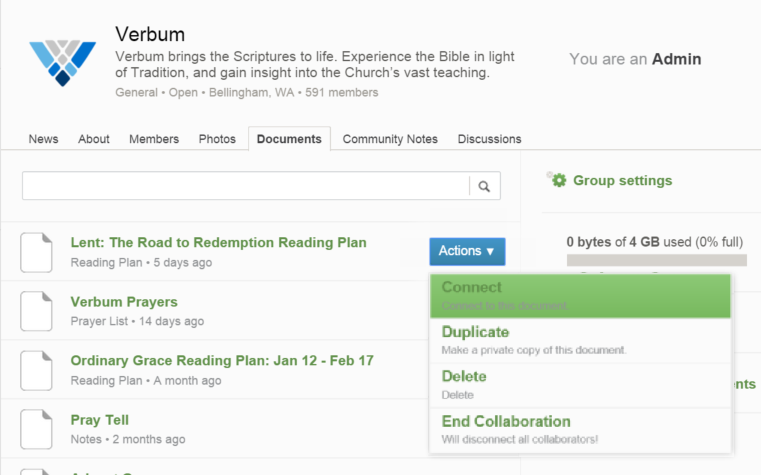





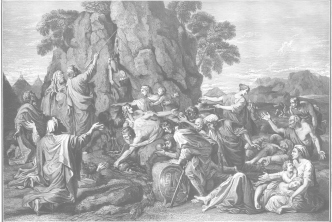
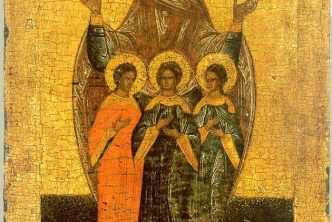
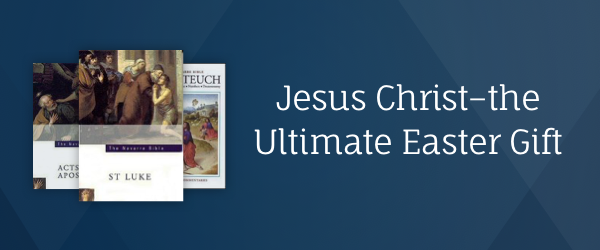
I am delighted to see this Alex. You’ve done a very good job of showing people how to get started. Now we just need a great word of mouth network.