Thank you, first of all, for your patience. We’re still waiting for Amazon to approve the Verbum app for the Kindle Fire App Store. In the meantime, here’s a step-by-step tutorial outlining how to download it as a third-party app.
The disadvantages to this method are that: 1) updates will not be as seamless as the auto updates from the app store, and 2) the icon in your carousel will be extremely pixelated.
The advantage, of course, is that you can download the app now and be using Verbum on your Kindle Fire in 10 minutes. Away we go!
- Open the settings menu (the cog wheel in the upper right).

- Tap “More . . .” (plus sign).

- Scroll down and tap “Device.”

- At the bottom of the screen, in the “allow installation of applications from unknown sources” section, check the box from off to on.

- When you check “On,” a warning will appear.
Check OK to allow your device to install applications from unknown sources—c’mon, you know us! Tap the home button in the bottom-left corner.
After you have sideloaded the app, you may want to switch this back to “Off.” But be aware that by toggling this to “Off,” you may disable automatic updates to the app.

- Open this post on your Kindle Fire and go to the Verbum download page. Tap “Tap Here to Install Verbum . . . On Your Device.”

- Once the files have downloaded, tap the top-left corner to open your recent downloads. Tap the Verbum file.

- Tap “Install” in the bottom-left corner.

- Once the app is installed, tap the “Open” button in the bottom-left corner.

- Sign in with your Verbum/Logos account and get access to your Verbum Library from your Kindle Fire.


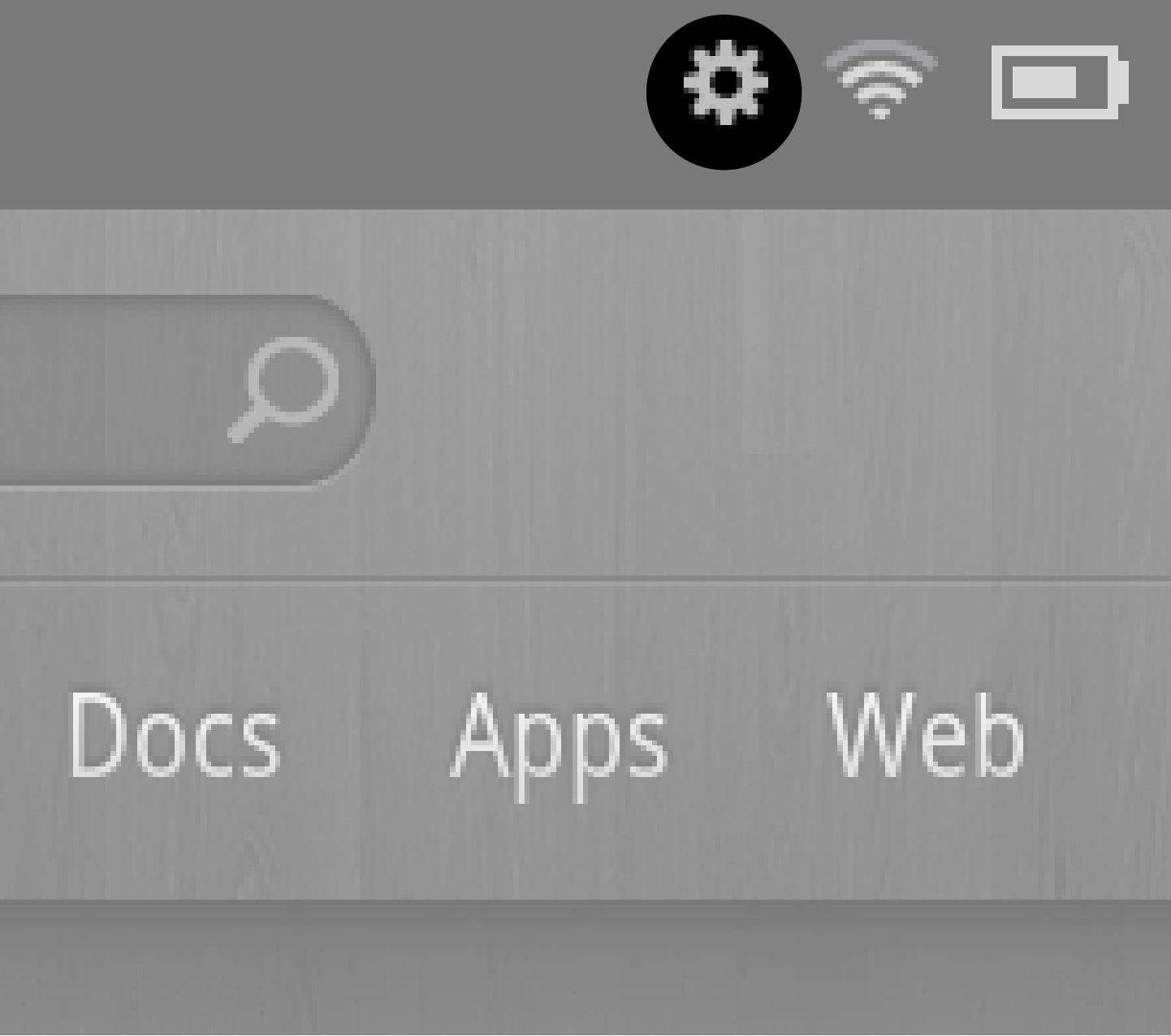


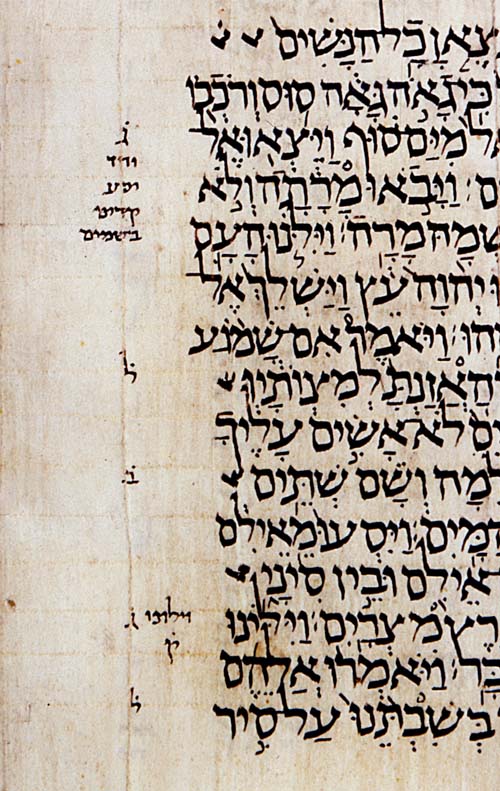

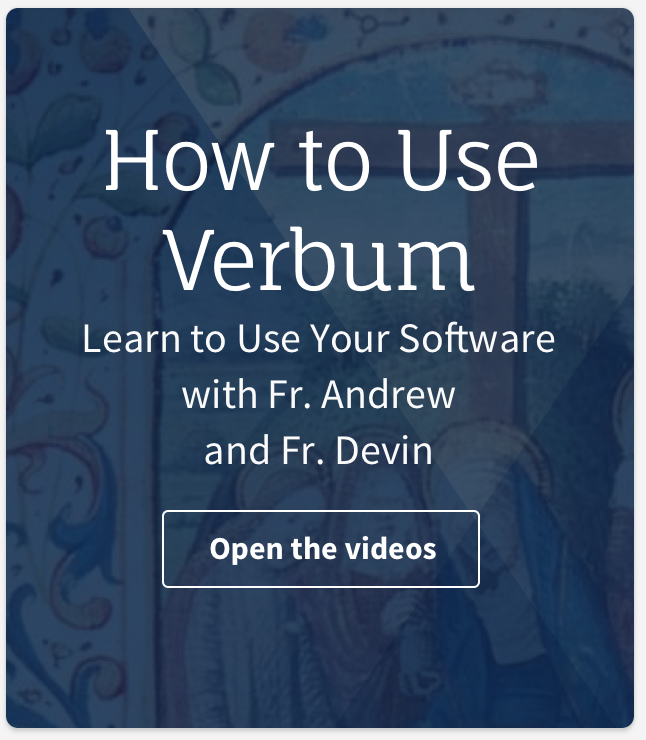
Alex, with this method, when an update occurs to the program, is it simply a case of installing the update version, or do you need to delete the previous version, install and then re-install all of the eresources?
It is simply a case of installing the update. It will confirm that you want to overwrite the existing app, but your data will be saved.
You will do all of this through the same channel. ie, you will be taken to the same download page and click the same link, but download an updated version. Let me know if you have any trouble. I can document it next time an update occurs.
I did not find it difficult, but it is a few more steps than a standard update through the app store.
Yes, thank you. No reloading the resources is great. It also “future proofs” those who have bought a Kindle Fire. Agreed there was slight paranoa there, but I would hate to be left with a device that was bought specifically to run this app, and Amazon would not approve it.
Some people may also be interested in Vyrso downloads this way – that app also was not approved by amazon the last time I looked.
Thank you.
Sweet success! Thanks so much for providing the info for this.