You asked, and they’re finally here. Now the Verbum app is not only available for iOS devices—it is available in the Amazon App Store and Google Play.
Download the app, then create a Logos.com account to access more free resources.
This means the Verbum family is finally complete—so we wanted to give you a better idea of the big picture. If you haven’t discovered the mobile app, Faithlife, or Biblia.com, take some time to check them out.
Desktop
Hopefully, you’re familiar with our desktop app—the most powerful member of the Verbum family. Check out a few of our favorite posts to see how the right desktop setup can change the way you study the Bible:
Beginner’s guide to using the Catechism in Logos
Highlighting and notes
Making and searching collections
Advanced prioritization
Plus many more . . .
So how can you use the other tools to maximize your study of the Faith?
Faithlife
Once you create an account with our mobile or desktop app, you can easily use the same account for Faithlife. Share the Verbum experience with your friends with Community Reading plans, Community Notes, and Shared Documents. That’s right—now you can access any group (of which you are a member or above) and “Share a private document.”
This will take you to your documents page, where you can “Publish,” “Collaborate,” or “Duplicate” your documents. Be wary, though. You can also “Disconnect,” “Delete,” and “End Collaboration.”
For more Faithlife tutorials, check out this post—our Year of Faith (on Faithlife) hub.
Biblia.com
Biblia.com is another spectacular tool for Logos users. Log in to access your library from any computer—without having to download and index all your resources. While it has somewhat limited capabilities (there really is a reason we do all that indexing!), Biblia.com is another tool in the tool belt—and we all know it’s about having the right tool for the right job.
Read more about Biblia.com here.
Mobile
Last, but certainly not least, we now offer a complete mobile entourage. Download the Verbum app for your iPad, iPhone, Android tablet, Android phone, or Kindle Fire. Or all of the above. The mobile app comes with 12 free books, plus more as soon as you create a free account. Pick up the Catechism of the Catholic Church and delve into Church teachings like never before.
Search for Verbum in your app store and enjoy all the advantages outlined in this blog post.
Have questions? Post them here and I’ll answer them. Let us help you use Verbum to its full potential! Why wait? Start exploring!
For more information about installing Verbum on your Kindle Fire, check out this post.

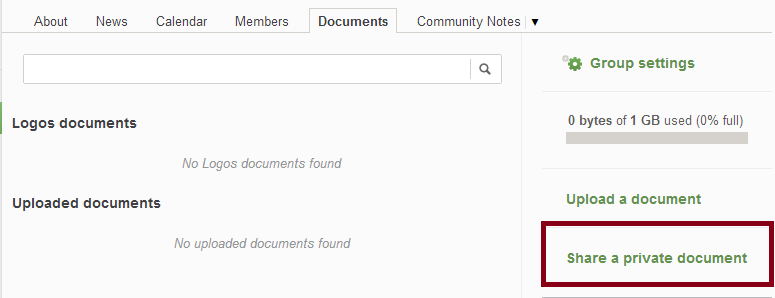



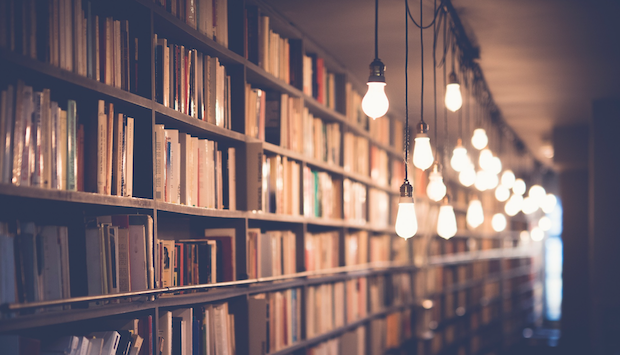

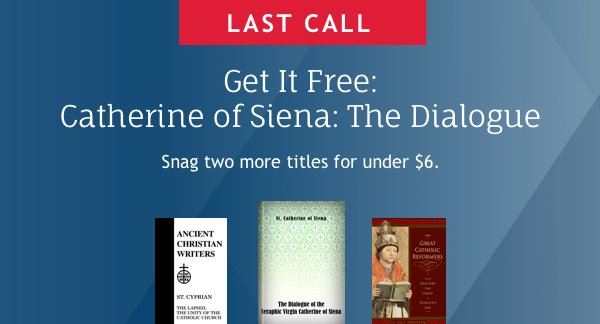
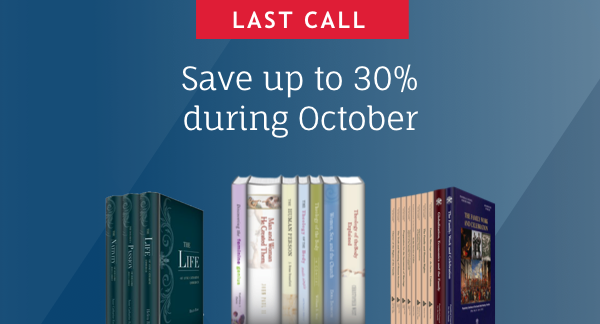
It’s a real shame that none of the Apps are compatable with a Blackberry Phone, which means all of us out here with Blackberries, and there are a lot of us, are out in the cold. Please can you produce Apps for the Blackberry too. thanks, Vernon
Thanks for expressing your concern.
Unfortunately, our team has been stretched thin to create the iOS and Android apps. I don’t think we will be able to produce a Blackberry compatible version.
I appreciate your comment, and look forward to your feedback in the future. Thanks for understanding.
Verbum and Vyrso are both showing as not compatible with the Kindle Fire HD 8.9. Using the Frostwire app (available from both the Google Play store and Amazon app store) I downloaded Verbum to my android and transferred it to my wife’s Kindle Fire. Works like a charm on the Kindle Fire. The only proble is the icon on the Fire carousel is not HD, but still obvious as to what it is. Another problem might be updates. But as a sneak peek, it looks the best yet.
Surprised to see Vyrso, which has been out for a while also not compatible.
Richard,
I’m glad you managed to get Verbum on your wife’s Kindle Fire. Keep an eye out for a post today that shows how to “sideload” (which also enables updates on the Fire.) and sounds a bit easier than your transfer method. Although, I would appreciate your feedback on which is actually simpler.
Thanks, again, for your excitement! Be sure to rate the app when you get a chance!
Hello! I was eagerly awaiting this Android version, but I was instantly disappointed. I have been using Logos Android for some months and I asked customer support why the “Text Comparison” and the “Passage Guide” did not work for me. I was answered that this was a known problem (bug) for Verbum (Catholic) customers. I understood that there was some incompatibility between my Verbum package and the Android (Protestant) Logos software. Upon reading the news, I installed Verbum Android expecting to see this bug corrected, but, alas!, the bug is still there…
So it seems that Verbum Android is Logos Android with its logotype changed, right? Besides this and the home screen layout, I could see no other difference!
By the way, I didn’t like the new home screen layout either. It consumes one third of real estate with Faithlife, which I don’t use! And I found no way to hide or resize this pane.
So I guess I’ll just have to uninstall Verbum and go back to Logos in my Xoom… Sigh…
Atila,
I am sorry to hear you’re disappointed. Would you care to send me more details on the Passage Guide and Text Comparison bug you are experiencing? I have not experienced any issues, but I will ensure the right people hear about this. My email is alex.renn@logos.com
As for the differences: We made the same changes to the Android app that we made to the iOS app. See this blog for details. We included the Verbum blog feed, more appropriate free resources for a Catholic audience, and the integrated Faithlife feed.
However, I do encourage you to continue using Verbum because we will continue to develop a better tool for Catholics. Though the differences are minor now, the Catholic division is continuing to grow. And devoted users help us get there.
Finally, yes, a major difference is the inclusion of Faithlife. We have had several people request a more dynamic home page. I recommend, of course, that you check out Faithlife. You can use your existing account, and the current Catechism discussion is quite rich, not to mention the potential growth of that platform. (It’s going to be quite the resource soon…) Join our Verbum group to stay on the cutting edge.
I look forward to your email and I apologize, again, for your initial experience. Thank you for taking the time to comment here, and (hopefully) follow up with an email.
I already have Bible and faithlife separate on my Xoom. Do I uninstall those and then install Verbum? Or, will an update change it to Verbum? Also what will be different?
Thanks,
Deacon Jimmy
You do not need to uninstall them, but you can. Verbum is a separate app, so if you download it, you will have it as an additional app.
As for what will be different, we have blended Bible and Faithlife a bit by adding the Faithlife feeds to the home page. You also get better basic resources and Catholic blog and news feeds. Plus the devotions section features info about saints and the Catholic Lectionary.
Check out this blog for a more in-depth look at what’s new.
Hi Alex. Any news on the Verbum app for Kindle Fire HD in the Amazon appstore. It’s still not on there. I can still return my Kindle Fire (I am within my return period) if there is likely to be an ongoing problem with Amazon App Store and updates to the Verbum app. Of course I can use the Logos app, but you’ve sold me on the Verbum app.
Any news?
Patiently,
Richard.
[…] *Android version also available! […]
There seems to be a problem with Verbum on the Amazon App Store. You can find Verbum if you go to the store from a web browser. You can “purchase” it and you get an email from Amazon saying it is ready for download. However, if you go to the Amazon App Store from a Kindle Fire (mine is an HD 8.9), Verbum does not appear in the search results when searching through the Appstore app itself.
Anyone else with a Kindle Fire getting the same problem?
On further investigation, the Amazon Appstore is saying that Verbum is not compatible with my Kindle (again a Kindle Fire HD 8.9). Can you help?
Just to add further information, the Logos app is showing in the Amazon App Store and was successfully downloaded to my Kindle Fire HD through the onboard appstore app.
Richard,
Thank you for your interest. Kindle Fire approval is taking longer than we expected, but we are hopeful that Amazon will approve it, just as they have our other apps.
We opted to announce the Android app for those who have other Android devices, and are anxiously awaiting Amazon approval for Kindle devices. Sorry for the confusion.
Phew! Just bought a Kindle Nook HD. Another return to Best Buy would surely have gotten me banned.