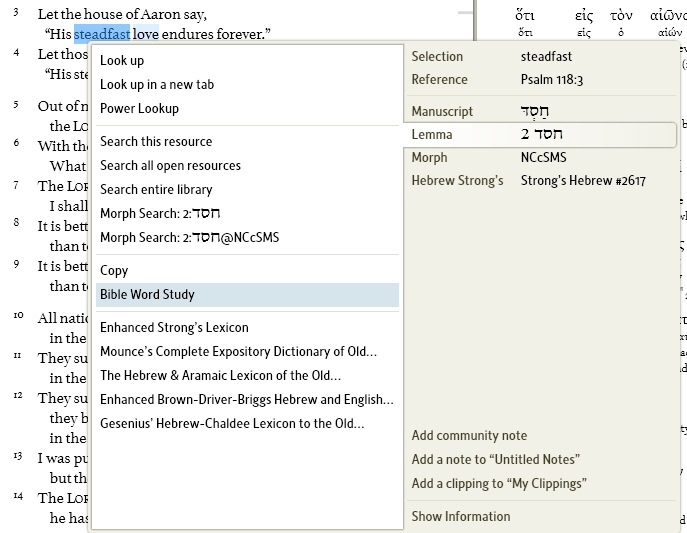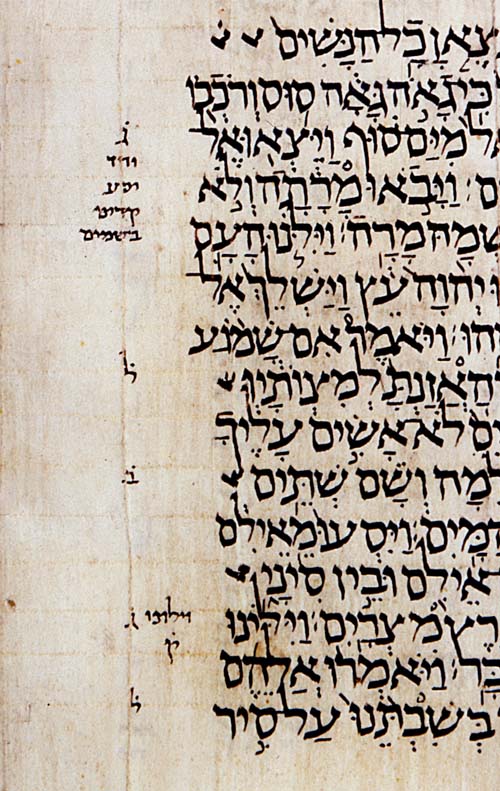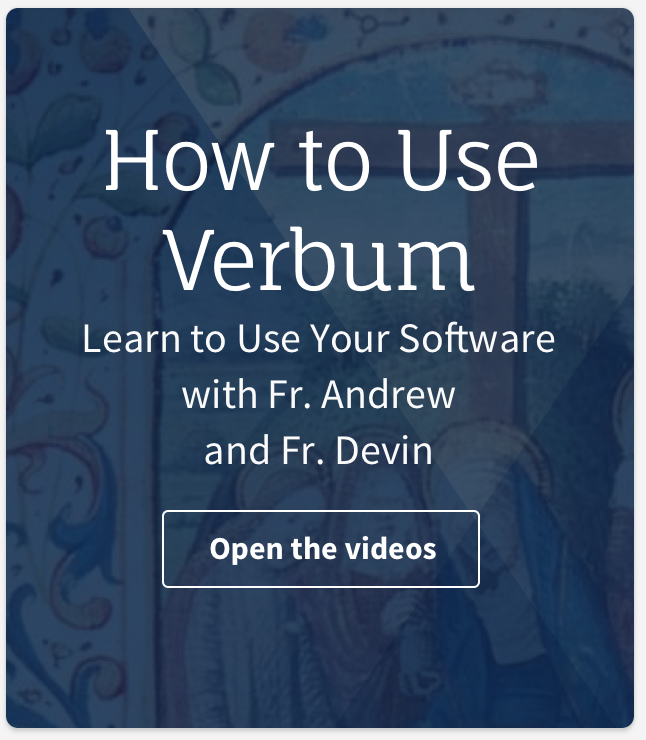One of the first barriers faced by an English speaker who wants to work with the original language Scriptures is the challenge of learning the Greek and Hebrew alphabets. Even if you’ve long since mastered them, though, they still present a certain challenge for computing: Where’s the “ζ” key on my standard-issue US keyboard?
However well you know your “alpha-beta-gammas,” there are several methods you can use for working with these scripts in Logos.
Learn the Right-Click Menu
First of all, you should familiarize yourself with the context menu that you get when you right-click a word in a reverse interlinear or original language text. Most of the time, when I want to search for or look up a Greek or Hebrew word, I’m starting from a Bible passage, and the word is right in front of me. Right-clicking the word brings up a context menu that makes most of the important commands easily available, so you won’t have to rely on your typing, spelling, or memory.
For a reverse interlinear or morphologically tagged original language text in Logos, the context menu reveals the multiple layers of data behind the surface text. Choose the data layer you want to work with on the right side of the menu, and then choose a command on the left. Most of the time, you’re going to want to work with the “lemma.” This is the dictionary form of the word—what you use to look up a word in a lexicon or run a Bible Word Study or search that includes all occurrences of a word, regardless of form. When you select lemma on the right, the left side of the menu gives you a number of options for searches and lexicons, as well as “Bible Word Study.”
“Untransliteration”
These options are usually adequate for my use, but it’s also possible to input a Greek or Hebrew word directly into a search or Bible Word Study. If you preface your search term with a “g:” or “h:” Logos will read your (Latin-alphabet) input as, respectively, transliterated Greek or Hebrew. It will even suggest options for you as you type, so you can just pick the word you want from the list.
Greek and Hebrew Keyboards
Logos can also accept Greek and Hebrew characters directly. Both Macintosh and Windows have system options that let you input these alphabets from your keyboard—basically remapping your keys so that, when you type, you get Greek or Hebrew characters instead of the Latin alphabet. We’ve created software “keyboards” for the Greek, Hebrew, Syriac, and Coptic alphabets that do this for Windows, which you can download for free here.
Unlock the full power of Logos’ original language tools with the resources in Catholic Scholar’s Library.