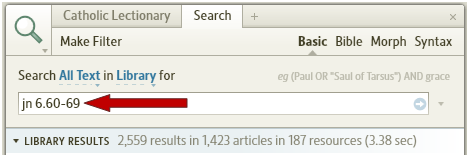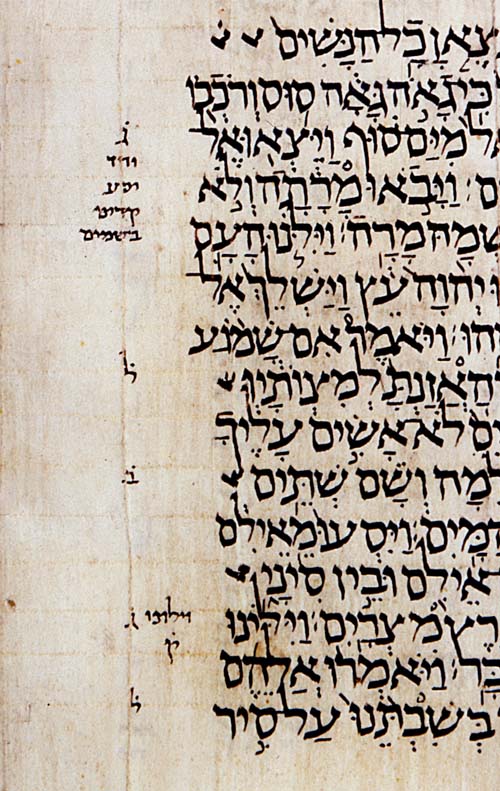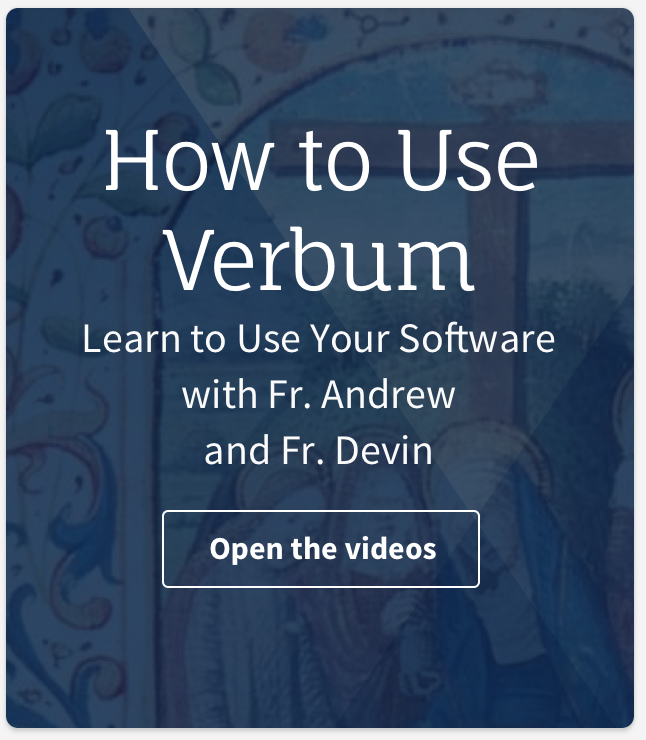Today’s guest post is by Isaiah Hoogendyk, language editor for the content innovation department.
Logos Bible Software makes searching for Bible verses straightforward, whether they’re single references or ranges. And there’s more than one way to do it!
Let’s start with the most basic approach. As you probably already know, Logos’ Home page is where you jumpstart your Bible study—where you enter your passage and click “Go.” After such a search, the page resets its layout to include the Passage Guide alongside your favorite Bible translation and commentary.
But what if you are in the midst of your studies and you suddenly get the urge to scan your library for every occurrence of a specific Bible passage—say, the most recent Gospel reading at Mass? First, start by opening the “Search” window. Then simply type in the Bible passage. You don’t have to type out the full book name. For instance, to search for John 6:60–69, just type “jn 6.60-69.”
To run a search directly from a resource, right-click a Bible reference, select the reference that starts with “Bible”—often including “(VUL-W)” or “(NAB)” to indicate the translation being used in that resource—and then select one of the “Search” possibilities.
Back in the Search box, why not narrow your search to a collection or single resource? To do this, simply click the “Entire Library” search term and type the book or collection you’d like to search. After this, the search box will say, “Search All Text in Early Church Fathers… for” if you’ve decided to search in the Church Fathers.
Last, but definitely not least, is one of my favorite Logos features. When you right-click a Bible reference, instead of running a basic search, select “Cited By.” This will give a summary of top hits in each of your collections, your entire library, and all open resources. Plus, it will dynamically follow along with the resource you’re currently looking at. If you’re in John 6:68, the Cited By pane will instantly look up every location of that reference, organized conveniently by collection.