The Logos Catholic libraries contain a number of reference books that are standard Bible study tools among Protestants but that might be less well-known to some Catholic users. One of these is New Nave’s Topical Bible.
Nave’s is basically a giant topical index to the Scriptures, so it’s the perfect tool for when you have a topic in mind and want to find relevant Bible passages. While you have to keep in mind that it only covers the Protestant canon and that, for some topics, differences in interpretation lead it to omit some passages Catholics might find relevant, I still find it to be a very useful tool, and it’s worthwhile to learn how to use it in Logos.
Let’s say, for instance, that you wanted to find verses that relate to the topic of envy.
First of all, if you run a Logos search for a topic like “envy,” if Nave’s has an entry for it, it will show up right at the top of your results in the “Topic” section.
Or, if you want to go straight to Nave’s, just open it from Library and type your topic into the active reference box at the top of the resource panel.
Under the heading, you’ll find a list of passages that talk about envy or give instances of it—a great starting point for a thorough study of what the Bible has to say about envy.
This is the basic function of a topical Bible, and Logos makes it simple, but Logos’ indexing of Bible references also allows you to easily work the other way. In other words, if I’m studying the Sunday readings or another passage, I can use Nave’s in Logos to find topics related to that passage.
The easiest way to do this is through the “Topics” section in the Passage Guide. If I run a Passage Guide on, say, Matthew 28:16–20, the Topics section brings in related topics from Nave’s and a number of other topically indexed resources by searching for the passage and displaying the topics under which it appears.
You can choose between the “Tags,” “Cloud,” and “List” display options in the upper right; if you’re showing “Tags,” you get a tag cloud at the top that displays the different topics sized according to relative importance in the passage. Click a topic and you get a list of links to Nave’s or other resources at the bottom. Click on the link to open Nave’s to that topic.
The results can be helpful on two levels. On the first level, it can help bring out the major and minor themes of the passage. Some of these, like “Great Commission” or “Baptism,” might seem obvious, but you might find other more subtle things that had escaped your attention. For instance, I hadn’t thought before about the fact that Christ makes statements related to both his omnipotence (Matthew 28:18) and his omnipresence (Matthew 28:20) in this passage.
On the second level, though, this report lets you use Nave’s to discover thematically related passages. Again, this can be helpful both for more obvious themes—for instance, finding other places the Scriptures mention baptism—and more subtle ones, like other things done or received “in the name” of Christ or the Trinity.
Thus, in Logos, Nave’s doesn’t just help you quickly look up verses related to a topic you’re interested in; it becomes a tool to help you relate your reading to a broader context within the Scriptures.

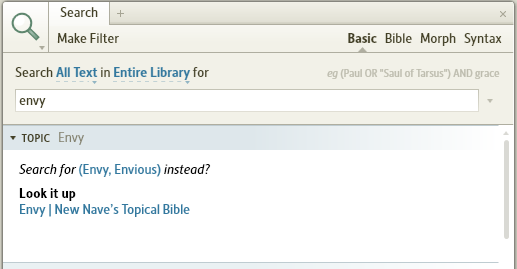




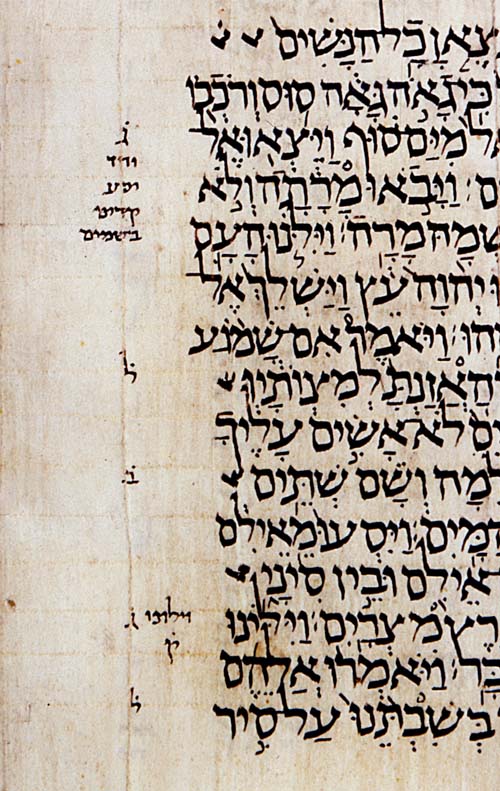

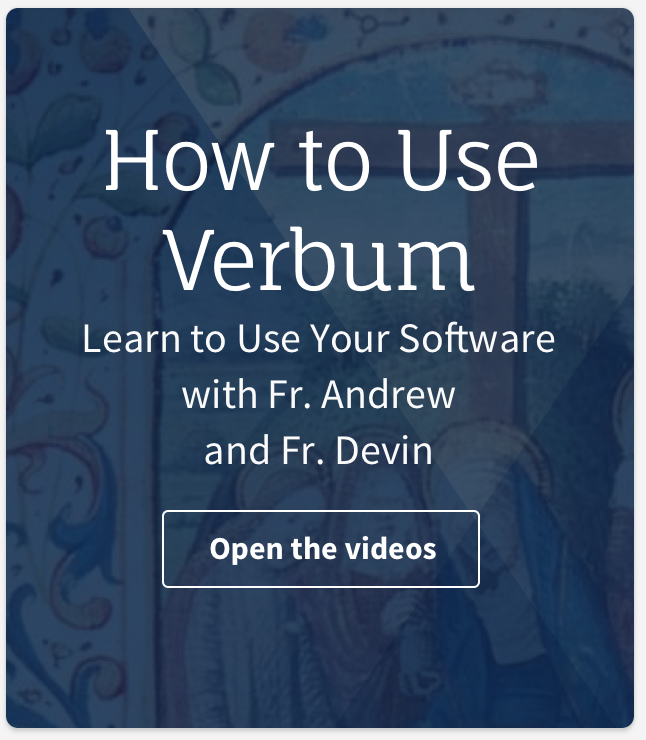
Greetings. Odd: at1:10 AM I am looking at your site and cannot find a place to do a Nave search for biblical topics.
I am a bit confused by your comment. To access Nave’s Topical Bible, you must purchase the resource in Logos format. Then you can follow the instructions from this blog post. I hope that clears things up!
[…] previous posts, we’ve discussed using topical indexes and parallel passages for situating a reading in the context of related passages. Another […]
Andrew:
Great post. I have used Nave’s to great benefit for 30 years. I have it in written and digital Logos format. Rarely a day goes by that I do not use Naves. Since converting to the Catholic Church in 1994 I have used Naves even more than before. It is a great resource that Catholics should become familiar with.