Lectionary resources in Logos Bible Software are designed to make it easy both to find the text for the day and to read it in the Bible translation of your choice.
The readings are arranged by calendar date, and the book automatically opens at the next set of readings. The lectionary gives the title, the season, and the liturgical color for each Sunday or feast. The text of the readings for the day is displayed in the translation you specify at the top of the panel, and the interface provides links that you can use to open your Bible or, if you right-click, to quickly open up Logos guides, tools, and searches for deeper study and sermon preparation. (Click the images to see them full size.)
For more general study, you can also find a complete list of readings organized by liturgical event (i.e., arranged more like a print lectionary that you can reuse year to year) in the “Index of Readings” found at the end of the lectionary.
The home page ribbon also gives you quick access to your lectionary. It displays the title and readings for the day and opens up your lectionary when you click.
To get your preferred lectionary to show up, prioritize it from Library.
In addition, the “Lectionaries” section of the Passage Guide allows you to quickly see where the passage you’re studying appears in your lectionaries. How and where a passage is used in a lectionary reveals important insights regarding the passage and its relationship to other biblical passages, feasts, and church teachings.
To get this section to show up in your Passage Guide, click “Add” on the Passage Guide title bar and select “Lectionaries.”

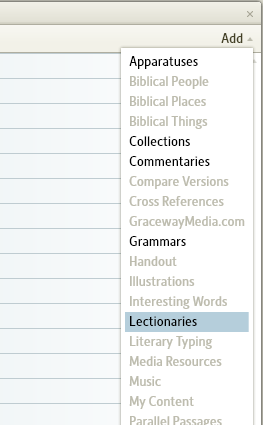





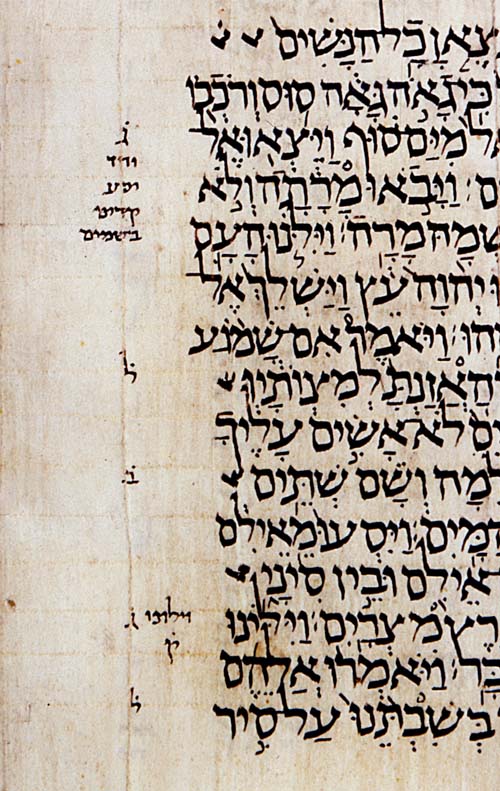

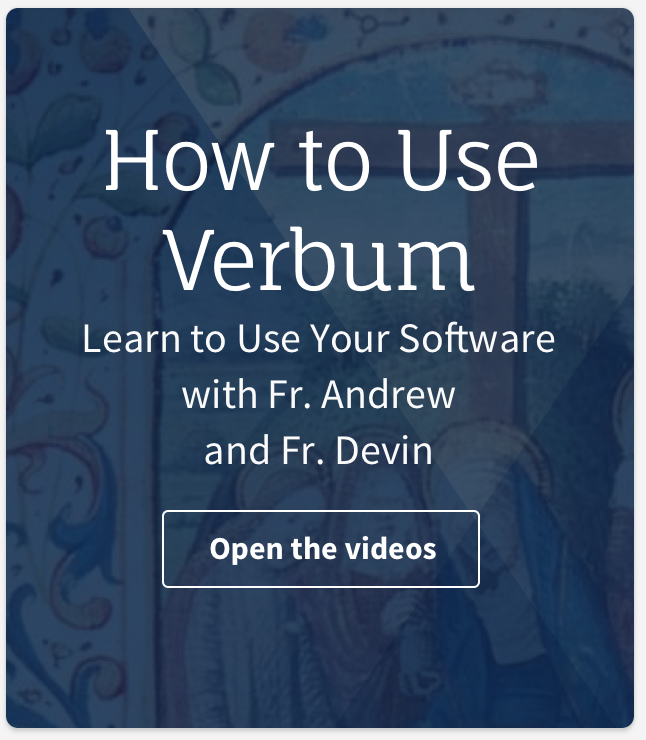
I have begun using a new lectionary called the Narrative Lectionary https://www.workingpreacher.org/narrative_lectionary.aspx
Since this is so new I’m sure there isn’t a “book” for it.
So my question is, is there a way I can make my own custom lectionary in Logos 4? (Making a reading list is too restrictive and doesn’t allow for non-sequential readings. I know, I’ve tried.)
Thank you
Check out the personal books tool. It currently has some limitations, but we are constantly working to improve it. I will try to get you more information later this week. Feel free to email me if you have any specific questions.
alex.renn@logos.com
“The home page ribbon also gives you quick access to your lectionary. It displays the title and readings for the next Sunday”. Don’t think so… 🙂
Might be a bit confusing for those who don’t understand this is a reused blogpost, written in a time when we only had the Sunday Lectionary. 😉 Especially since the image actually has been updated, and shows the readings for a Tuesday…
Thanks for noticing. Fixed!
I purchased the Logos 4 version of the Catholic Scholar Library and the Ribbon only allows whatever version of a lectionary that is hard coded into the software as the customize button on bottem left only allows one to turn on or off the item from displaying in the ribbon.
I also assumed that being the Catholic version it would at least be using the current four volumn NAB version but to my surprise that is not even part of the library software only the NAB Rev Ed which is different. And if one cannot switch the lectionary to reflect one’s primary choice of lectionary what is the purpose of this in the so-called Catholic Scholar library?
Can anyone tell me how to change the lectionary that displays in the ribbon and how one gets the NAB unrevised for ones library, I’d appreciate it.
Dan,
The USCCB has stopped producing the NAB and has thus informed us that we are, similarly, not allowed to sell it. Sorry for the inconvenience.
As for the Catholic Lectionary, it is a very quick fix. If you open your library (the book in the upper left) and then click “Prioritize” (in the upper right corner of that drop-down menu), you can simply drag and drop the Catholic Lectionary into that list and it will become the default for the ribbon as long as no other lectionary is prioritized above it.
Hope that helps! Thank you for asking!
Alex
Thanks for the response … I’ll try the process you described to change lectionary on the Ribbon. Still learning the tricks of the new system.
I’m am confused about the NAB though as I can go on line and pull up catholic & christian sites and am able to order the four volumn set hardbound sets that is NAB version. I’ve also not seen anything from the diocese that says we are changing our lectionaries to a different version as a matter of fact it was stated that with the new Roman Missal 3rd edition that they stated that there would not be a change to the lectionaries.
Again Thanks