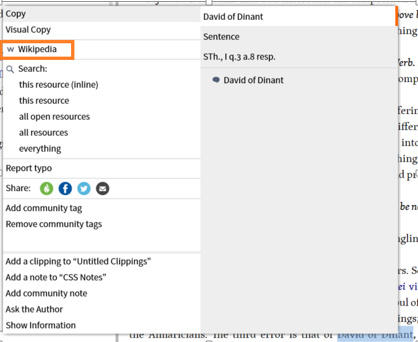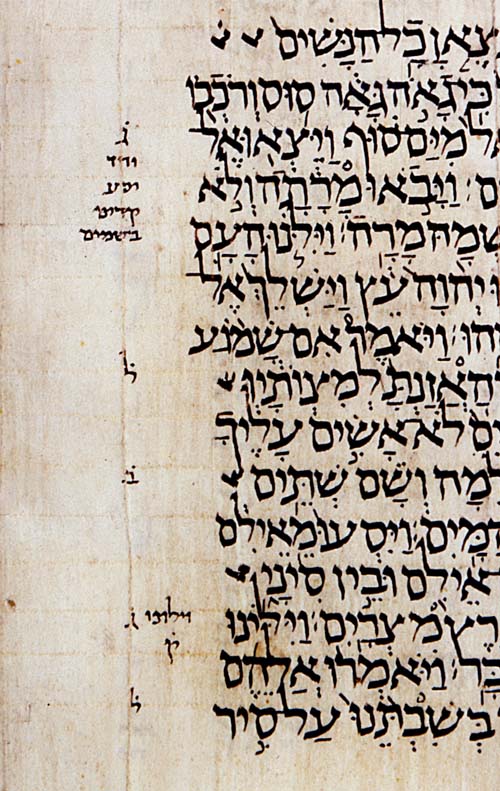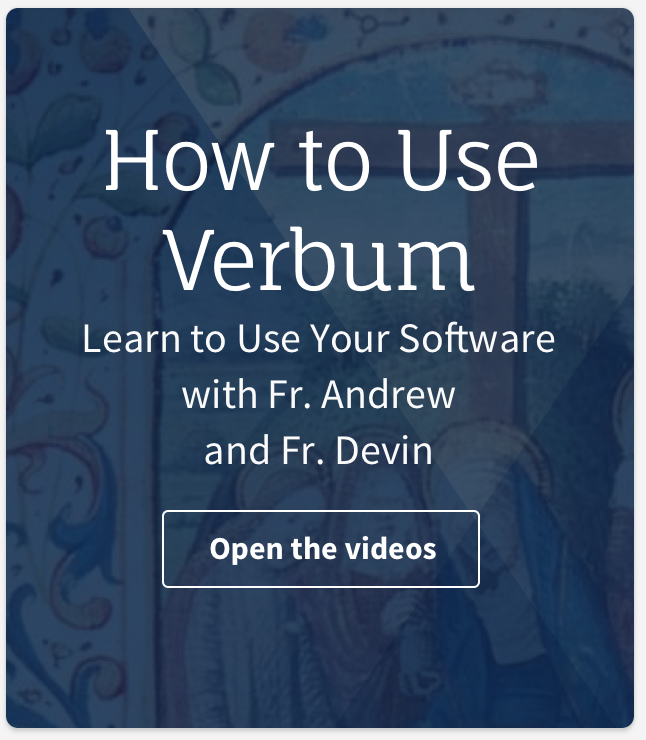Verbum 6 makes Wikipedia work for you.
If you still find yourself starting from Wikipedia—handy for quick overviews of foreign concepts—start from Wikipedia in Verbum. Verbum helps you go from Wikipedia to in-depth answers and allows you to uncover deeper layers of scholarship.
Say I’m reading the Summa and I encounter David of Dinant. I can right click and immediately pull up Wikipedia in the software:
But besides giving me quick information about who he was, Verbum’s Wikipedia tool lets me take notes and highlight right in the Wikipedia article. So I can flag this or save it for future reference.
Once the note is in place, Verbum keeps track of edits made to that page on Wikipedia, so my note won’t get lost or deleted.
If you already use Wikipedia as part of your workflow, you will find that Verbum has made it even easier and more powerful.
Check out the Wikipedia tool in all our Verbum 6 libraries.