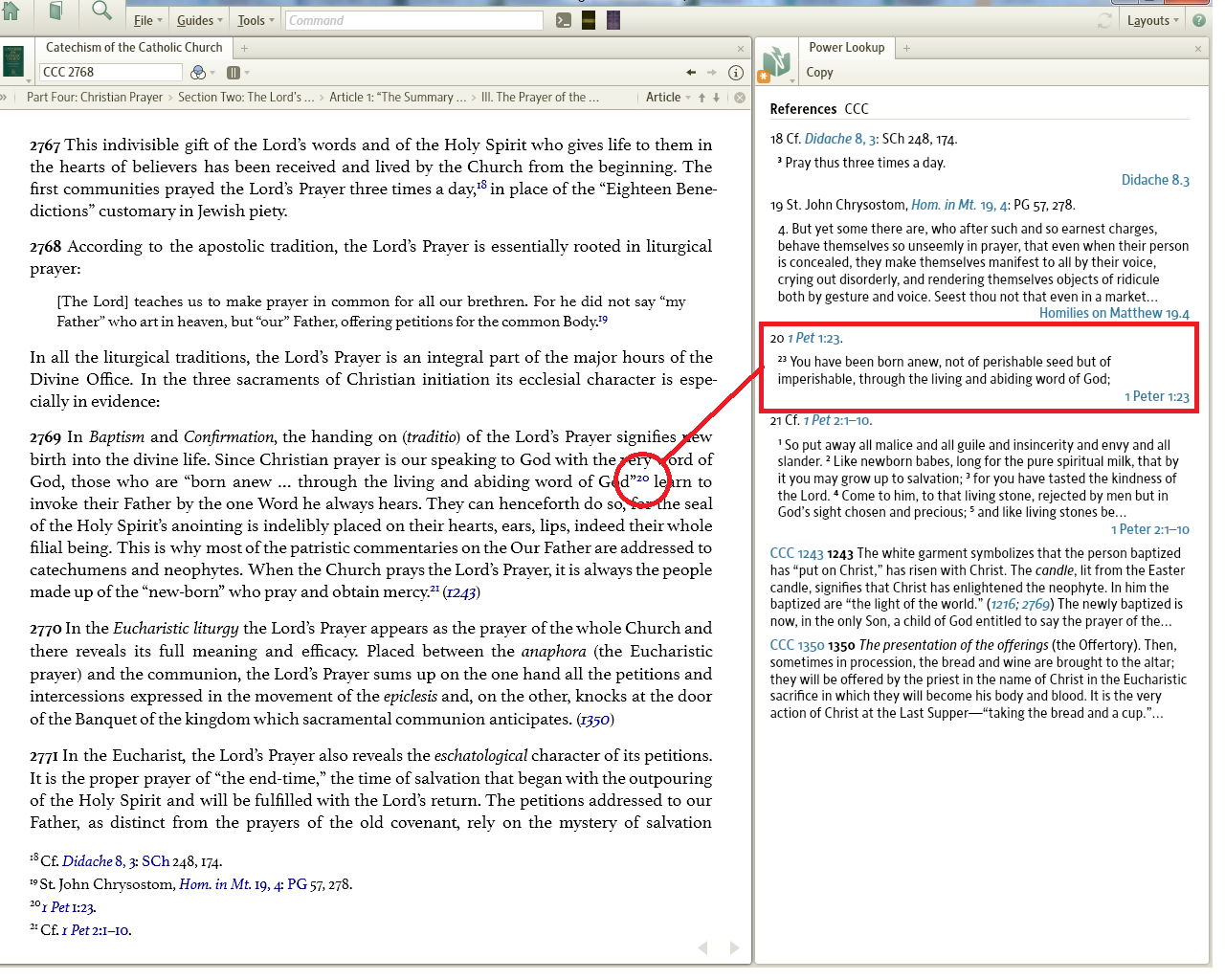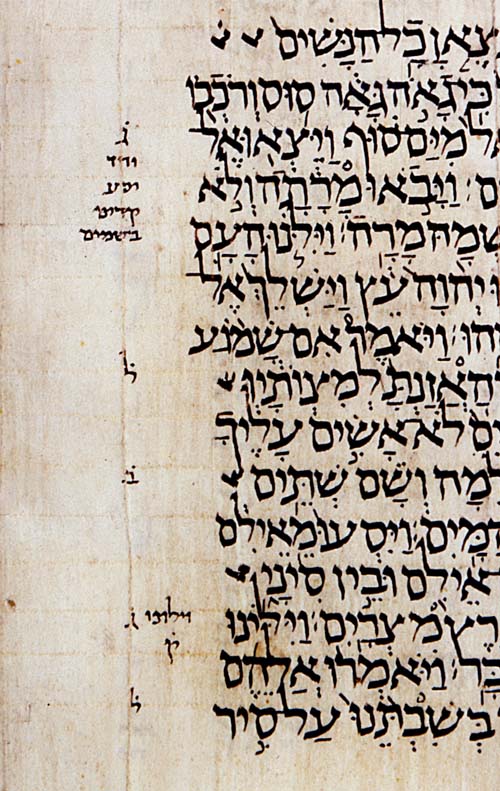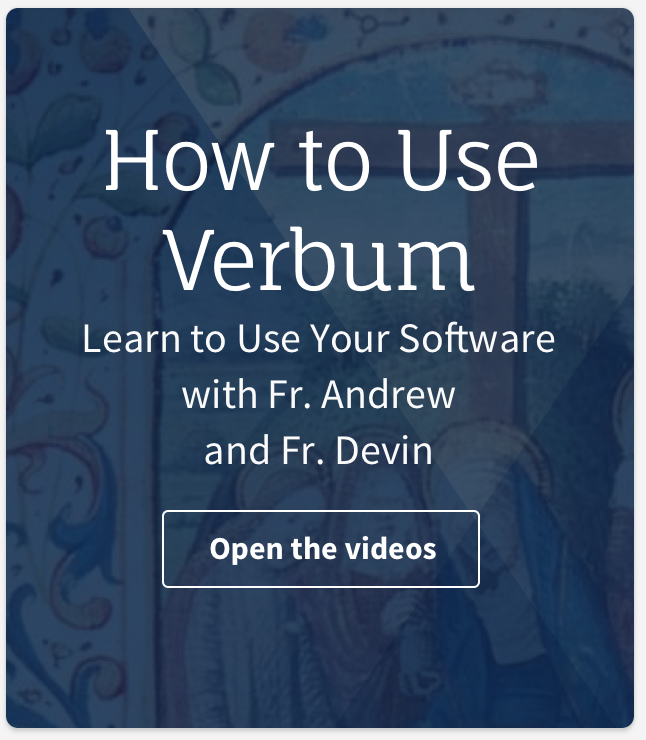Power Lookup is one of the most versatile of Logos 4’s many tools. It is used most often to display the cited text of footnotes automatically and without having to click on, or even roll over, the note annotation in the text. So, for example, if a text cites 1 Peter 1:23, the Power Look up panel will display the verse: “You have been born anew, not of perishable seed but of imperishable, through the living and abiding word of God.” For this function, simply open a Power Lookup panel by clicking Tools > Power Lookup. As you scroll through a text or switch to another text, the Power Lookup tool will follow, displaying the citations for the active panel.
Power Lookup can also be used to compare different editions of the same base text. For example, in the Catholic Scholar’s Library there are seven different texts of the Didache: three Greek editions and four English translations. We can see all these versions at once by right clicking in the texts or on a hyperlink to the Didache and opening a Power Lookup panel. Make sure the reference and not “Selection” is chosen in the right click menu:
The Power Lookup panel that opens will display all seven versions.
If you do a Power Lookup on a single word, the panel will display entries for that word as they appear in your various reference works:
The Power Lookup tool is sometimes overlooked, but it can be very useful. Spend some time exploring its functions. If you like our training posts here on Verbum, you’ll love the Catholic Practicum: Learn to Use Logos Bible Software video series—pre-order yours today!