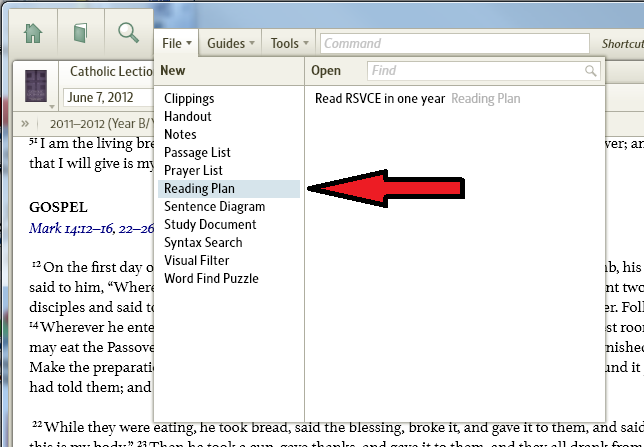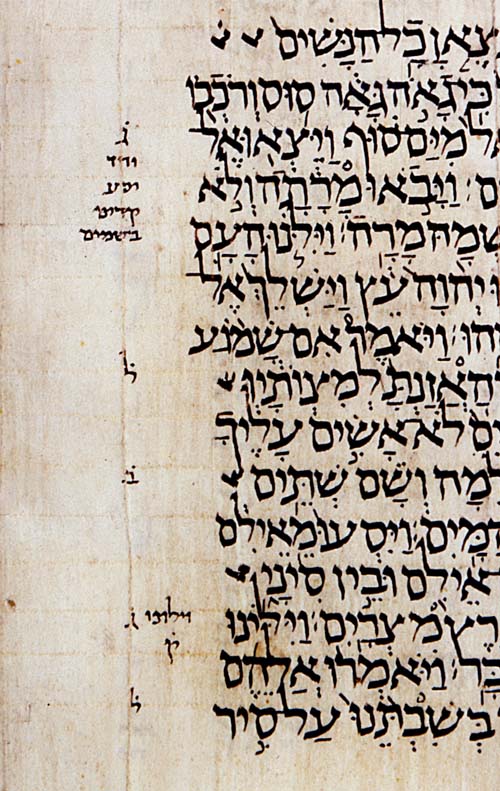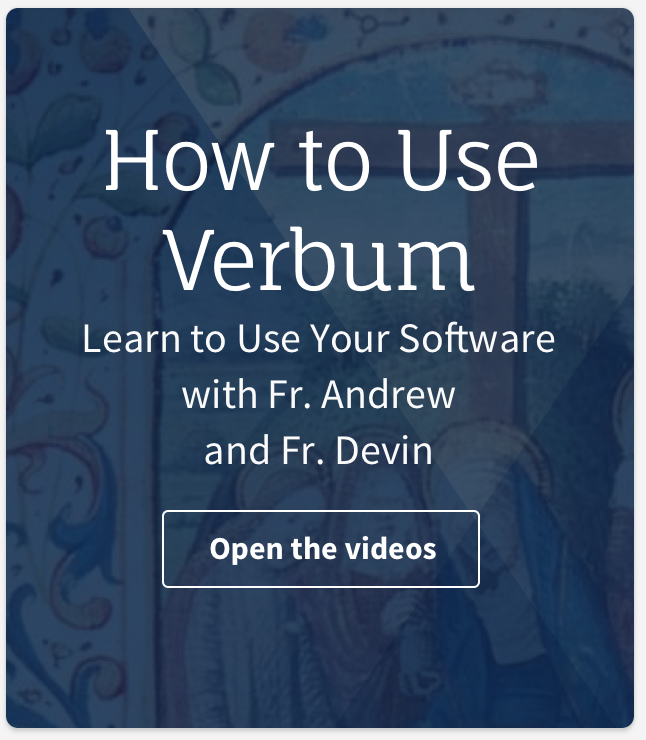Today’s guest post is by Greg Hoerter, Manager of Strategic Partnerships for Catholic Products.
If you read books about Scripture more than you do Scripture itself, you might want to consider setting up a Bible reading plan—a great tool to keep yourself accountable and on-task if you’re committed to reading Scripture. Whether it’s for Lectio Divina, personal study, Bible study group, or just meditation, a Bible reading plan will help you keep your commitments to yourself and to our Lord. You can read any section of the Bible over any period of time. Maybe just one of the Gospels over a week, or the whole New Testament over Lent or Easter. You can pick and choose what and when you read.
Another great way to use the Bible reading plan is to read the Bible chronologically. The Bible as a whole is God’s plan for our Salvation. If we read it as the “story of Salvation,” we can see it as our story. The Catechism says, in paragraph 140, “The Old Testament prepares for the New and the New Testament fulfills the Old; the two shed light on each other.” The only way to get fulfillment from the New Testament is to understand the role of the Old.
By reading the Old Testament story chronologically, we get a sense of the historical thread of how God has interacted with his people and prepared us for adoption in Christ. By following the story as we think it happened, rather than as it’s listed in the table of contents, we can sink deeper into a personal flow of creation and redemption. A chronological reading of the New Testament, too, brings a new perspective—one that opens our eyes to developments in the early Church that might otherwise be taken for granted. Renew your enthusiasm for the Word of God by reading a whole new version of the greatest book ever written—just by rearranging it!
Below is a step-by-step tutorial explaining how to create a chronological reading plan. I’ve also made available some chronological passage lists. Happy studying, and God Bless!
- Obtain a text file listing all the passages of the Bible in chronological order.
(Fear not, click the link to download our pre-made list!) Disclaimer: This ordering is subjective. Feel free to rearrange passages as you wish. The list above is merely an informed suggestion.* - Copy entire list of Bible passages.
- Open Logos Bible Software.
- Click File > Reading Plan.
- Select your preferred Bible translation. (You can also make a reading plan for any other book in your library. Select whichever book you’d like.)
- Paste in our chronological list. Name it if you wish. You can also select which passages to read from the supplied “Common Divisions.”
- Select how often you want to read, when you want to start, and when you want to finish.
- Press “Go.”
That’s all there is to it. Logos will automatically generate a calendar of the passages you need to read each day to meet your goal.
Reading the Bible story has never been easier. Logos marks the beginning and end of each day’s readings and includes links to the next passage for you. Start from the calendar or from the end of the previous passage.
Each day’s plan links to all the passages for the day, even if they are in completely different sections of the Bible. Following a chronological plan like this would normally involve arduous flipping; now all it requires is a single click. Logos even includes an obvious stopping point—but you don’t have to heed that if you’re really getting into it. Click “Mark Read” and you’re ready for tomorrow’s reading!
Enjoy your Logos Bible Software, and God Bless!
*To read the New Testament as listed in the table of contents, simply delete all New Testament passages and replace them with “Mt-Re,” or use the second section of the Bible reading plan list.