 Verbum 8 launched last week and with it awesome features like Workflows, Canvas, the Theology Guide, and more.
Verbum 8 launched last week and with it awesome features like Workflows, Canvas, the Theology Guide, and more.
While many Verbum users have already chosen to get a complete upgrade (new features and new books), another popular option is the feature upgrade.
With a feature upgrade, you upgrade your software with new features without adding new books to your library, and you get a custom price that ensures you only pay for what’s new to you.
Learn about all feature upgrade options, and keep reading to learn if this option is best for you.
This option is for you if . . .
You want to make the most of the books you already have
If you already own Verbum, chances are you have a lot of books—thousands of pages of insights just waiting to be let out.
The new Verbum 8 features release those insights so you can understand the Bible even better.
For example, the new Workflows feature will usher commentaries into your study at just the right time, or bring an insight from a Bible dictionary to help you understand a key word or concept. Having those resources gives Workflows more to work with.
So a feature upgrade is for you if you want to make the most of the books you already have.
See your unique price on feature upgrade options.
You only want certain features
Every new Verbum feature is powerful and fun, but you might have your eyes set on a few that best fit your needs.
With three levels of feature upgrades, you choose just the features that matter most to you.
Take Workflows, for example. There are different types of Workflows in every Verbum 8 Feature Upgrade, and some are only included in the Full Feature Upgrade:
- Workflows in Starter: Bible Study, Biblical Person, Topical, Devotional, Praying through Scripture
- Workflows in Bronze: Everything in Starter + Biblical Place, Word Study, and Lectio Divina
- Workflows in the Silver and up and the Full Feature Upgrade: Everything in Bronze + Expository Sermon Preparation and Passage Exegesis
You can compare all feature sets in complete detail to help you decide, but here’s a highlight of the main differences between the levels:

See your custom price on feature upgrade options.
Now is not the time for new books
If you are a Verbum user, chances are you love books. And who can blame you? Books throw open the windows of our mind and change our lives.
But for a variety of reasons, now may not be the right time for you to invest in an expanded library. We want you to be able to make use better use of the books you already do own, which is why we make feature upgrades available.
And if you choose to grab a Verbum library upgrade later, you can.
See your unique price on feature upgrade options.
So why get a feature upgrade?
In summary, a feature upgrade is for you if:
- You already own a Verbum base package and want just the new features (at your custom price)
- You want to see what certain features in Verbum 8 can do with your current resources
- You sense that your current library will give the new features plenty to work with
If that’s you, shop feature upgrades.

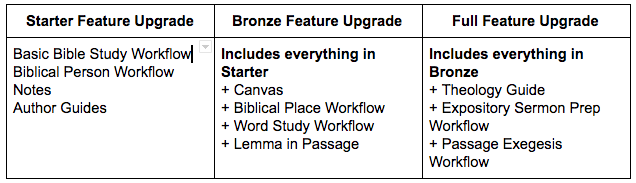



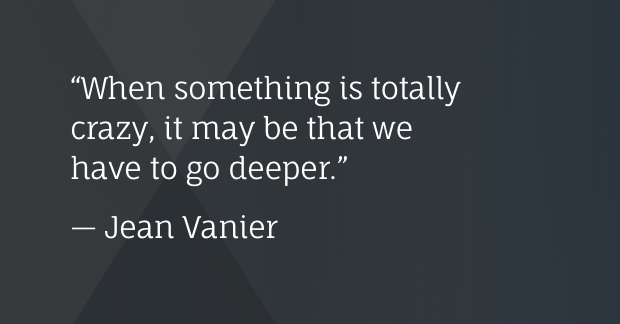
That’s great news. I wish there were some way to get my old Logos Maps into the new Logos. They were bought during Logos 2.1 era. or maybe Logos X.
This is the first time Logos has not provided a basic upgrade as the original users were promised so long ago. The ftp://ftp.logos.com/pub site with that basic fundamental and free software is now gone. I guess Verbum 7 and Logos 7 users who don’t pay more money will not get an upgrade this time. At one time recently the software was FREE and Logos charged for the books, but no longer.
Hi David, actually we plan to offer more upgrade options next year, including Verbum 8 Basic—stay tuned. In the meantime, anyone can still grab Verbum 7 Basic here: https://verbum.com/basic.